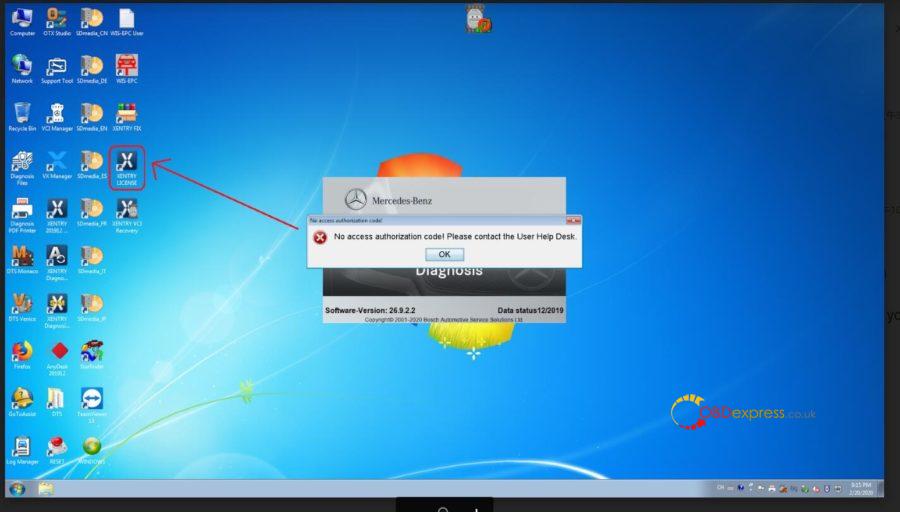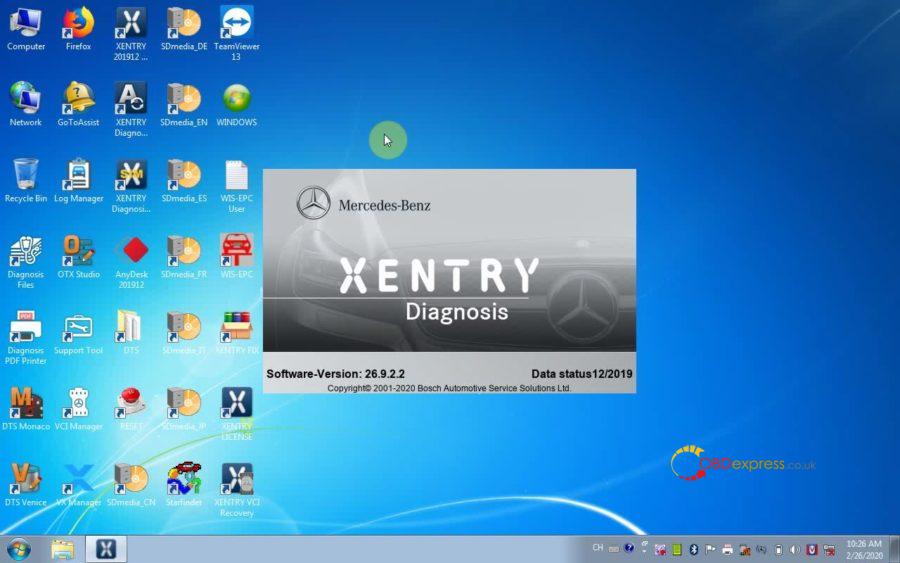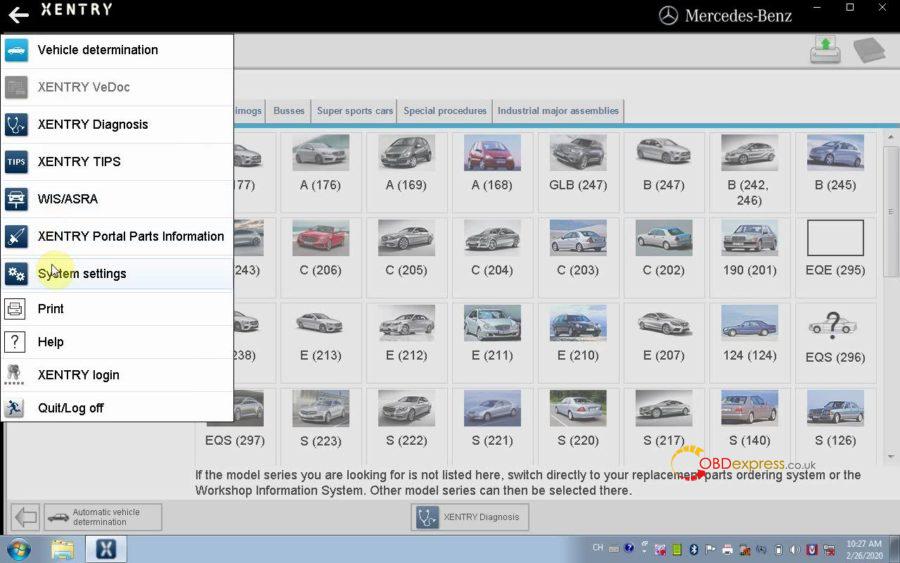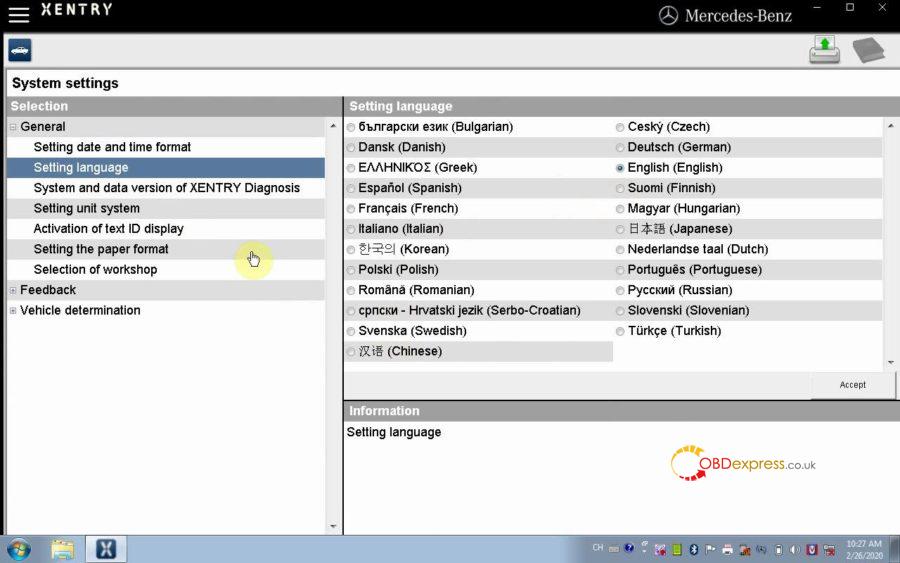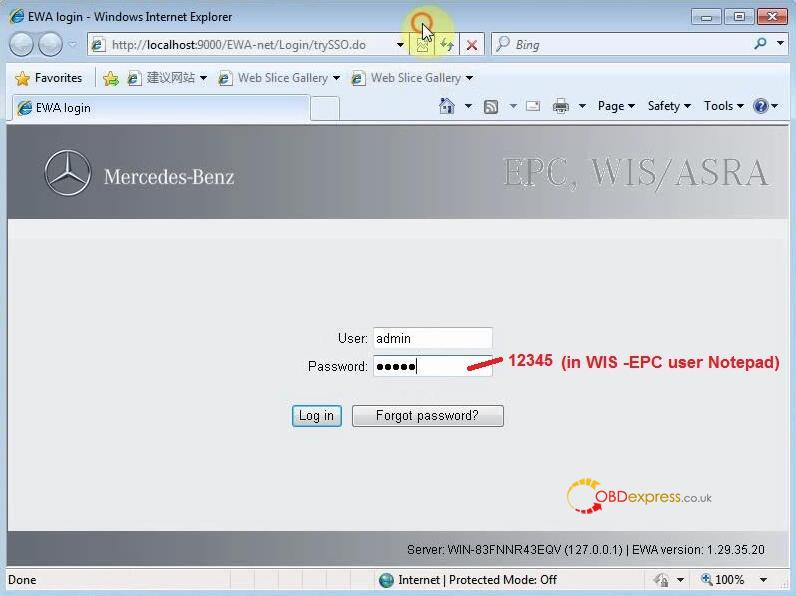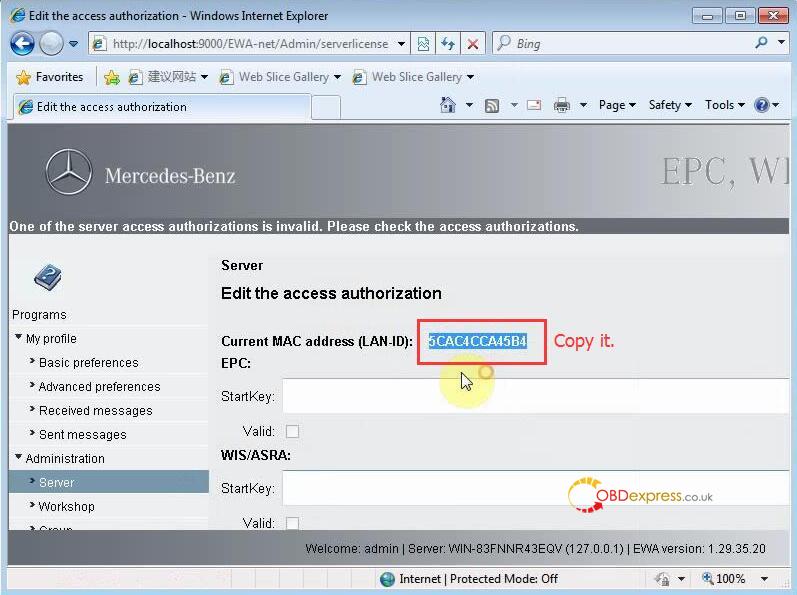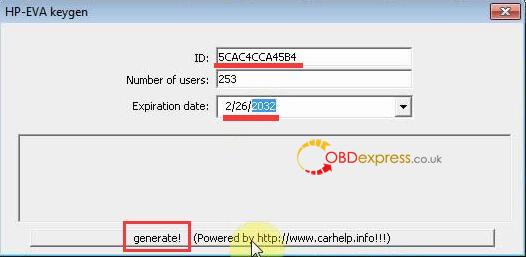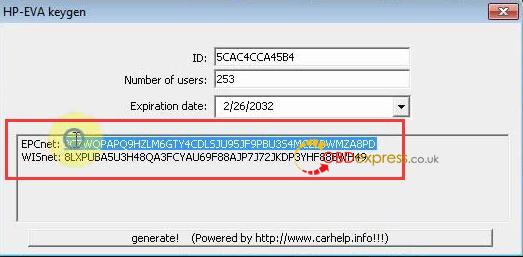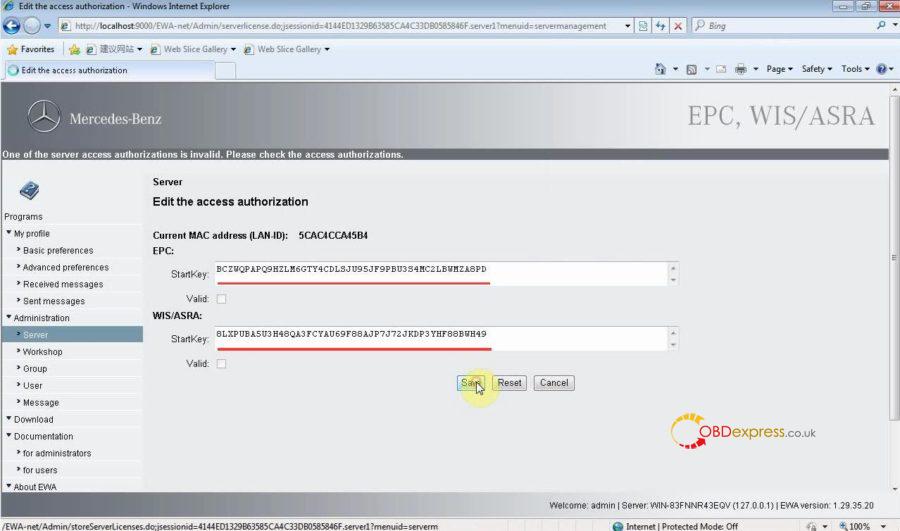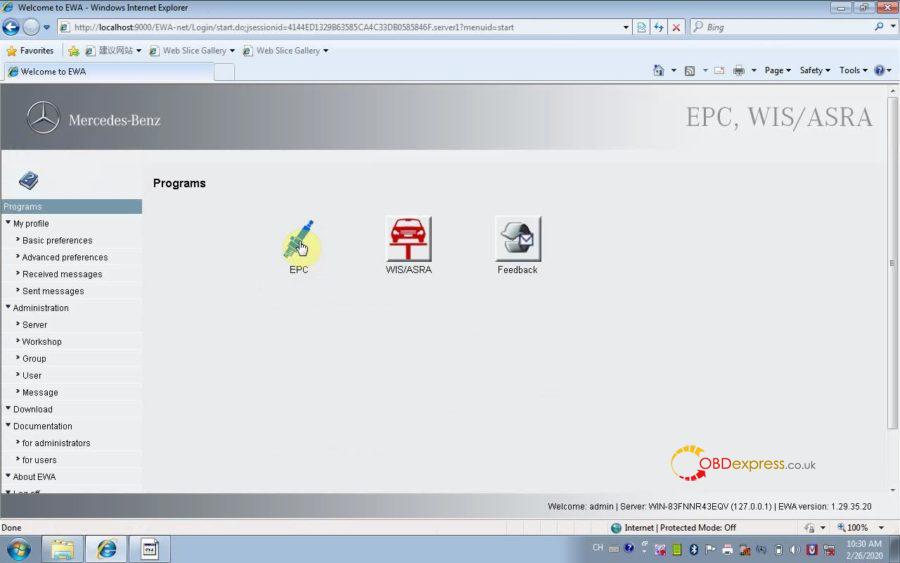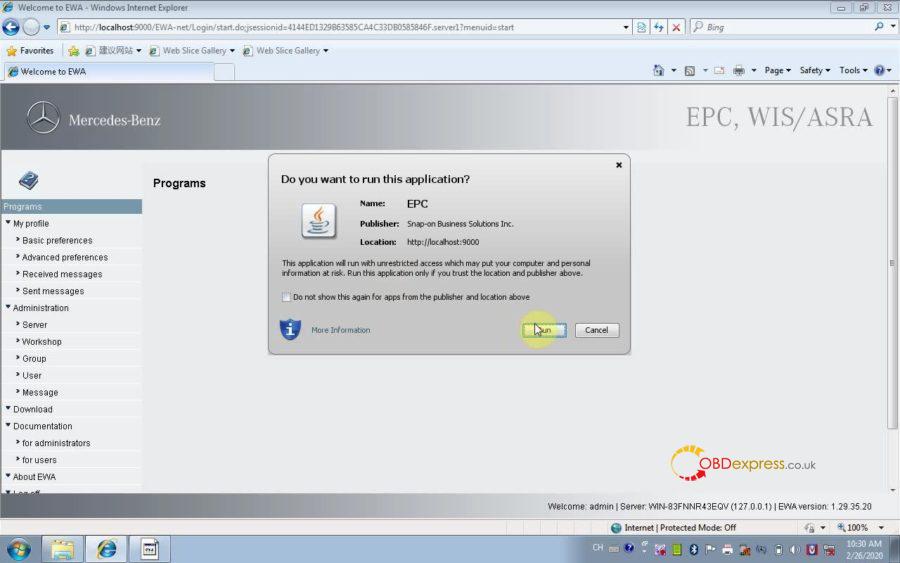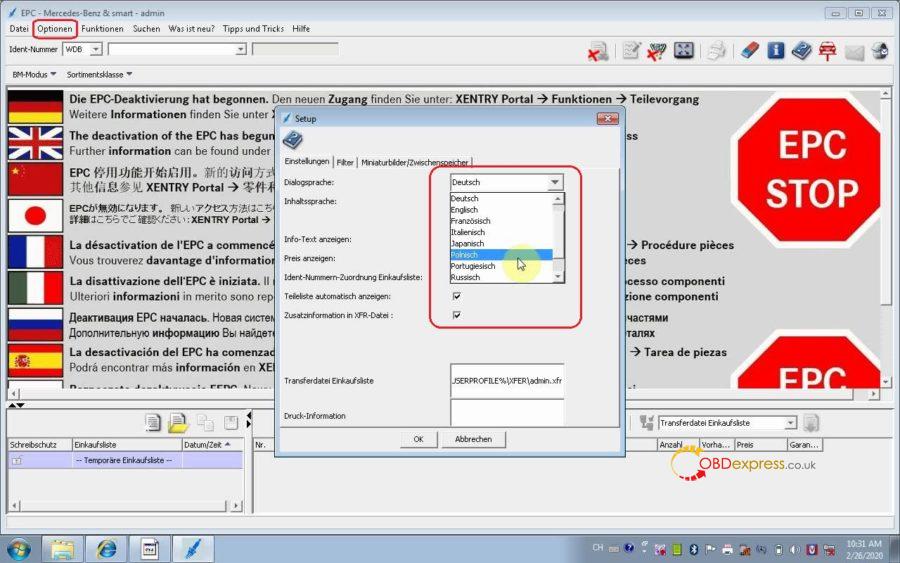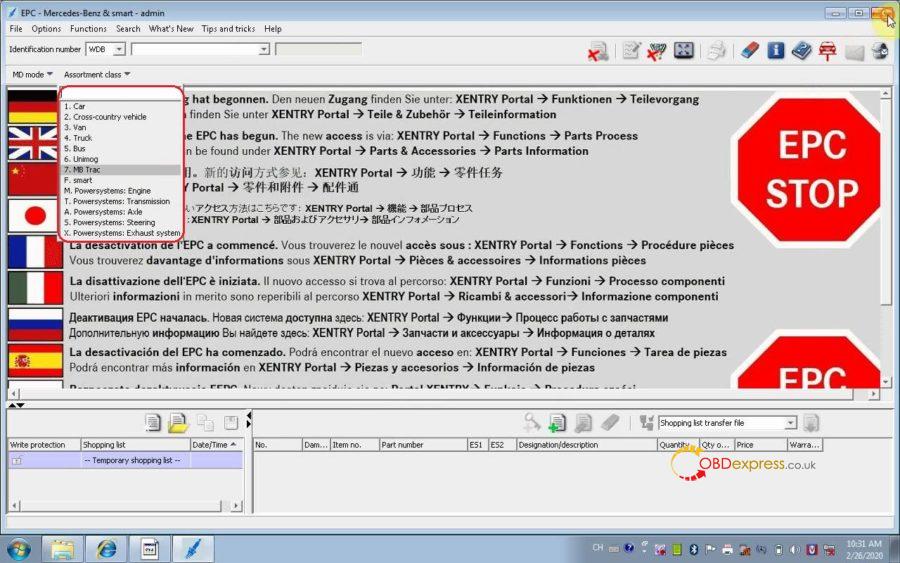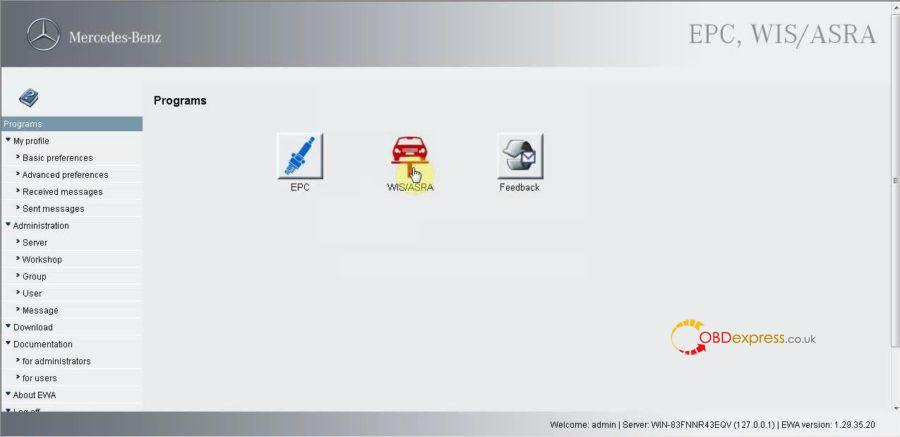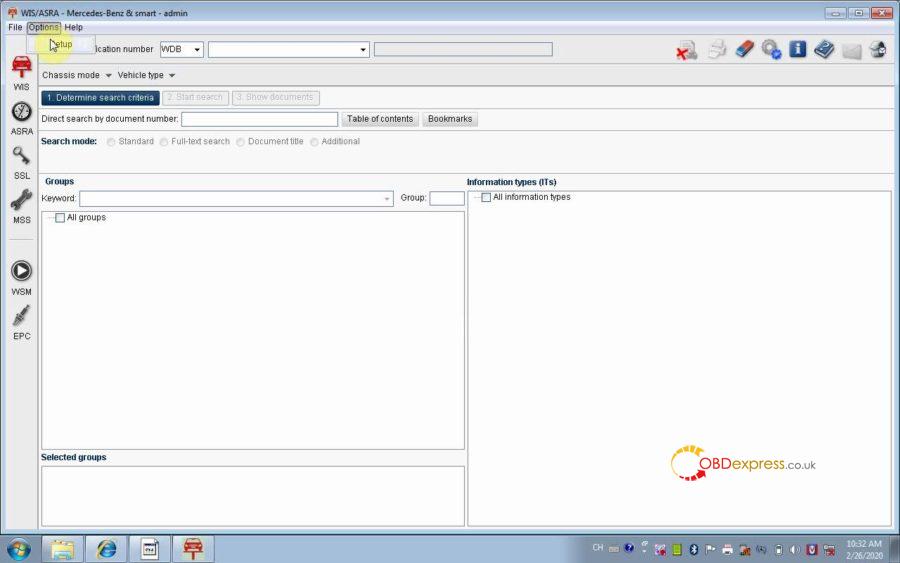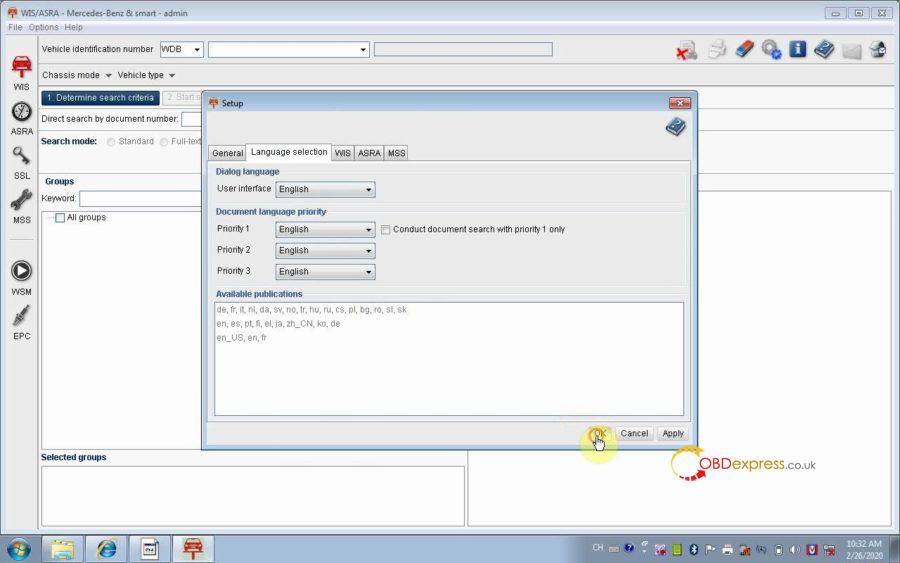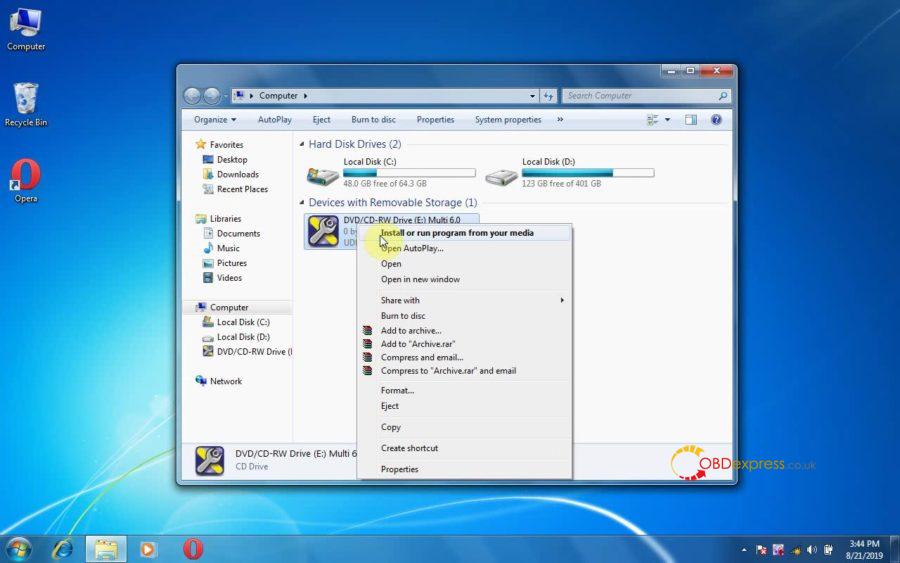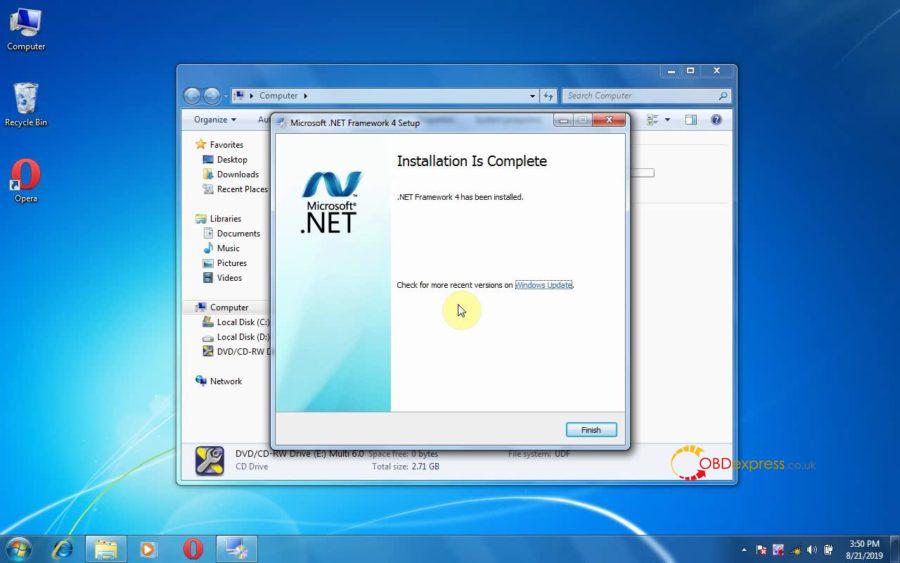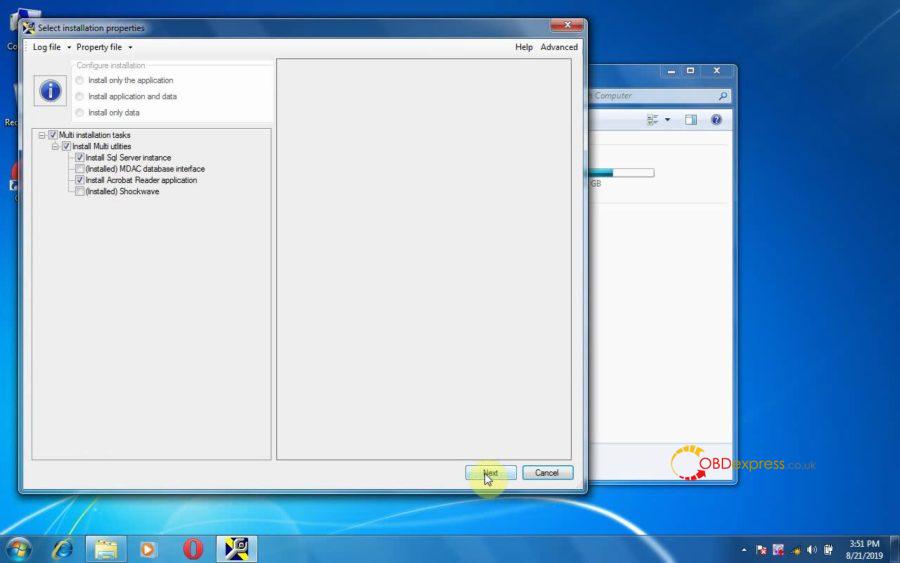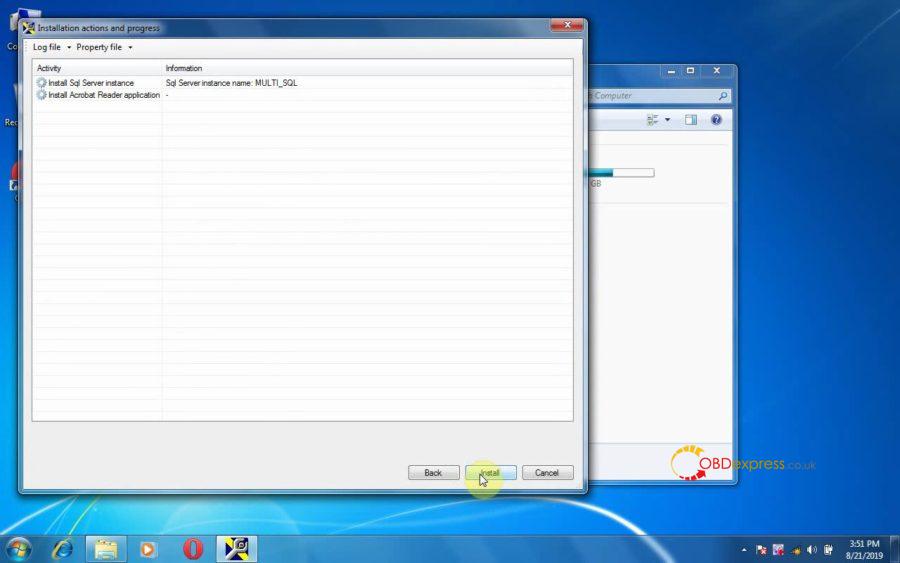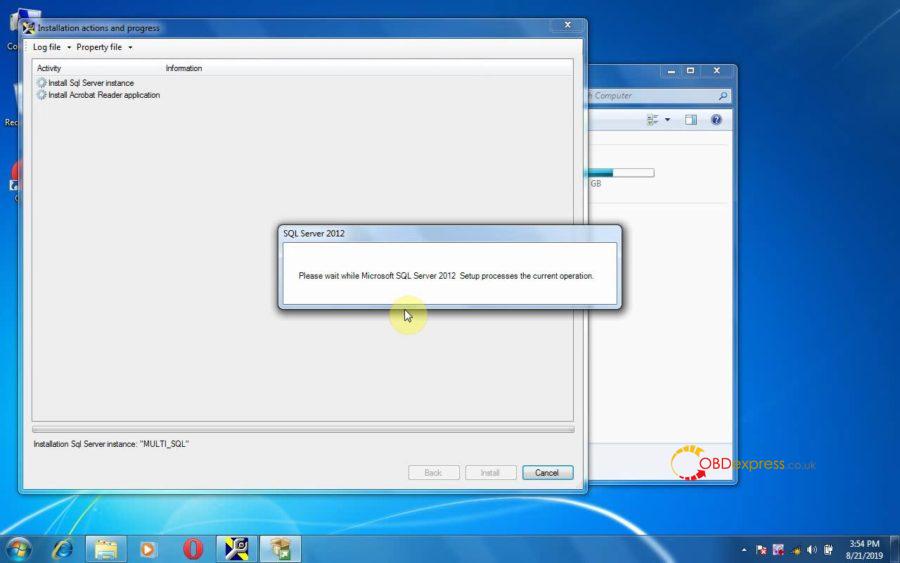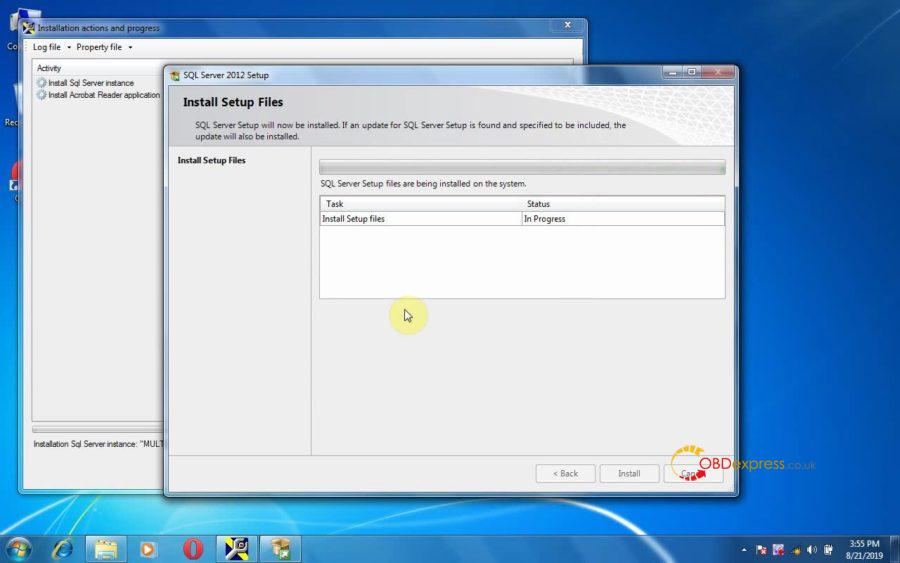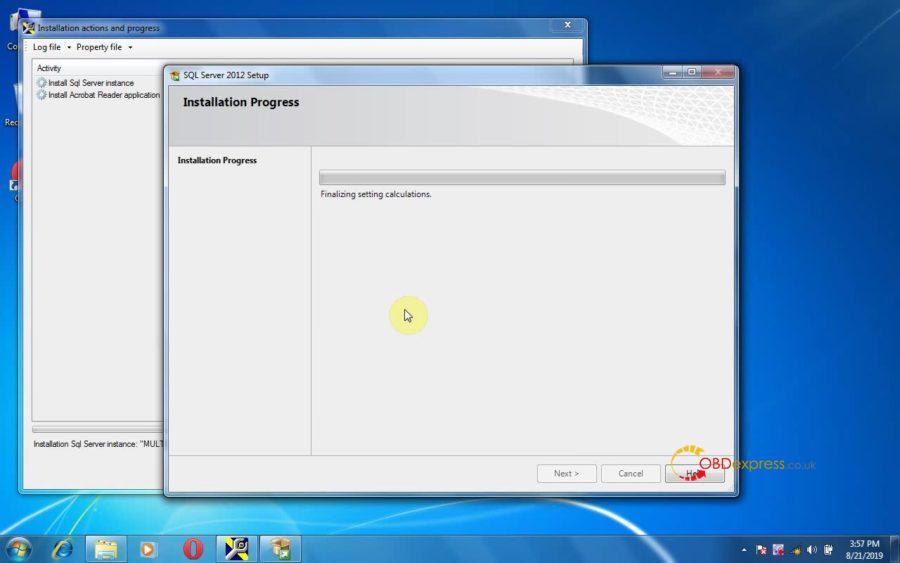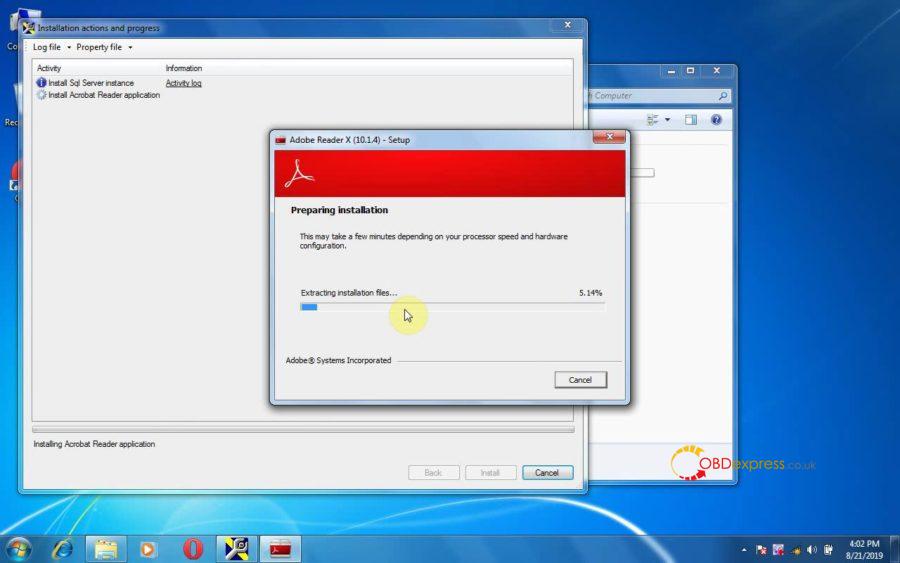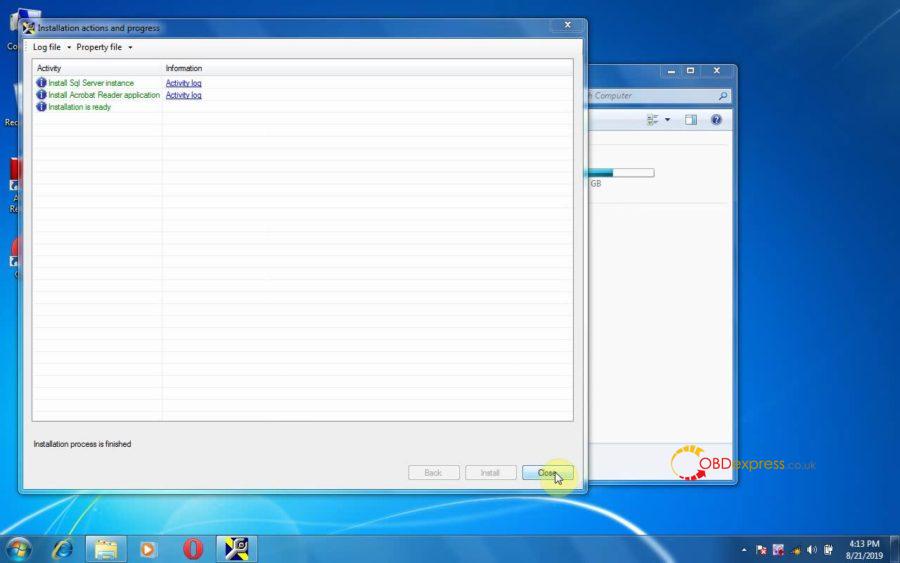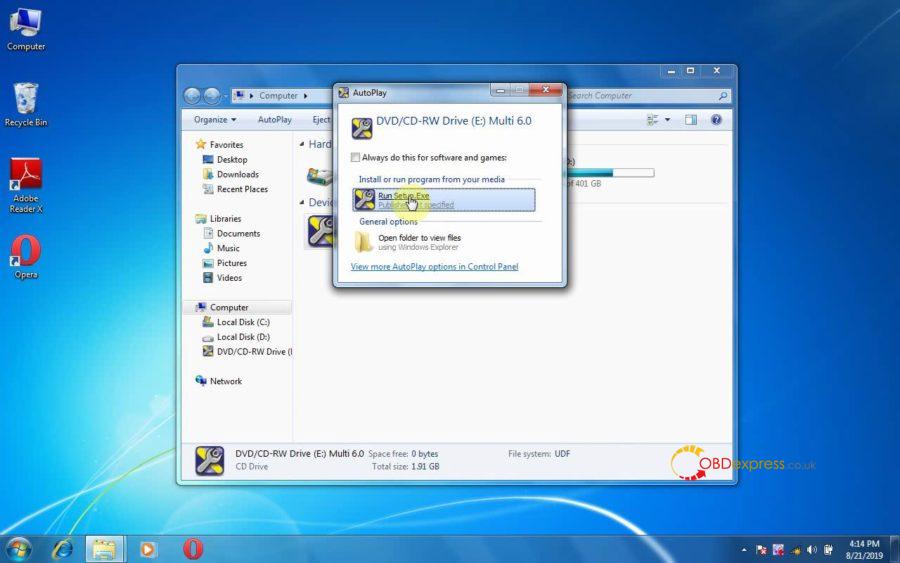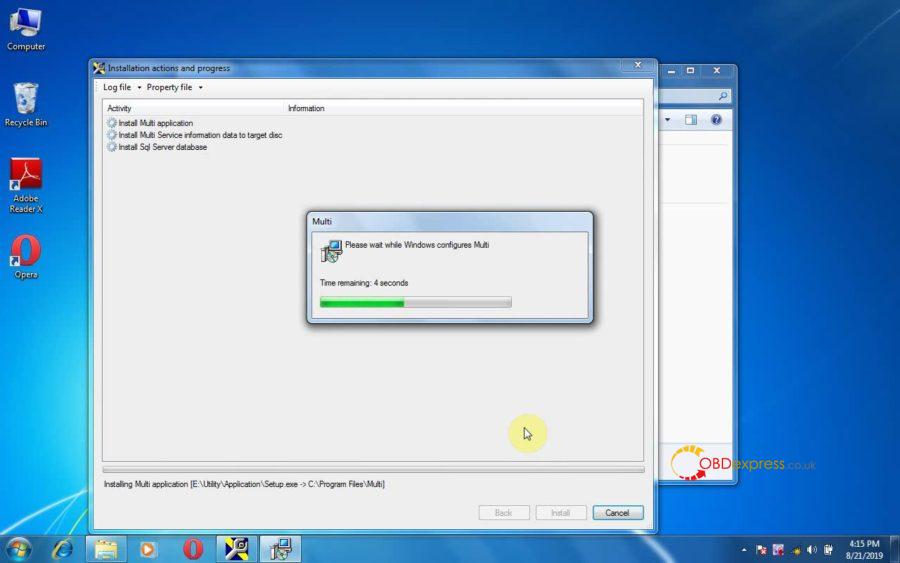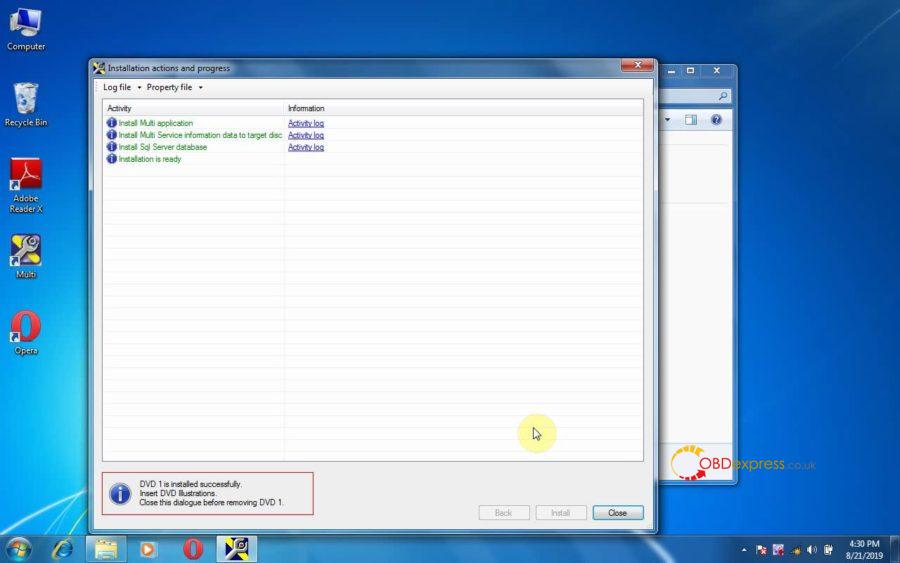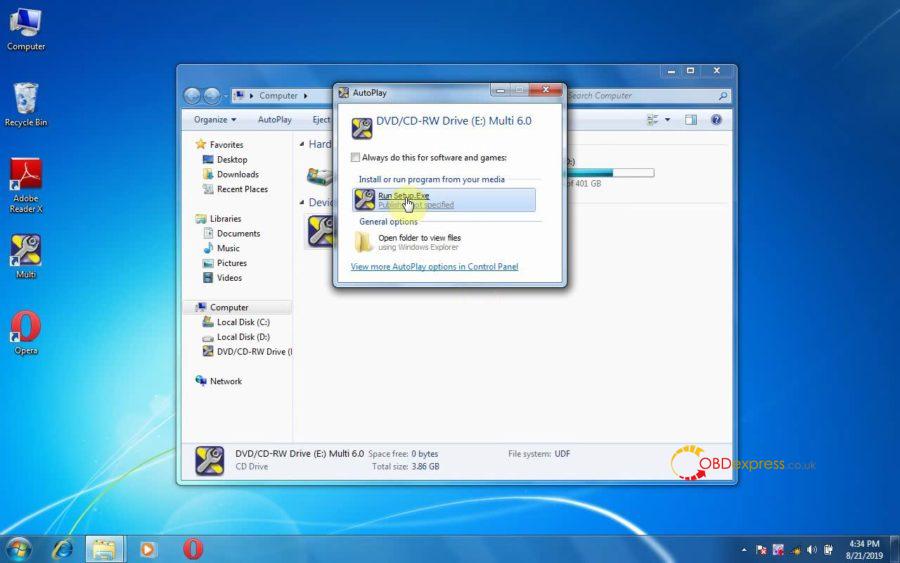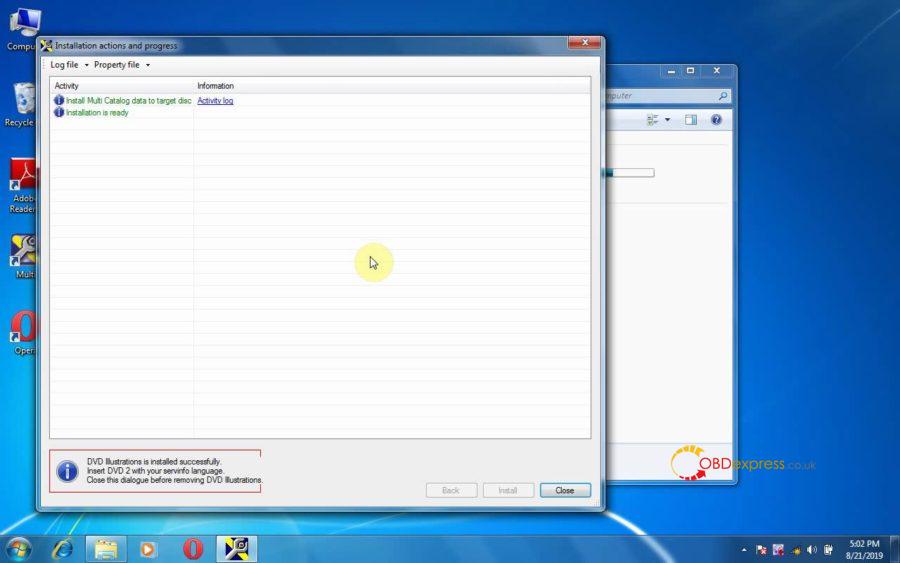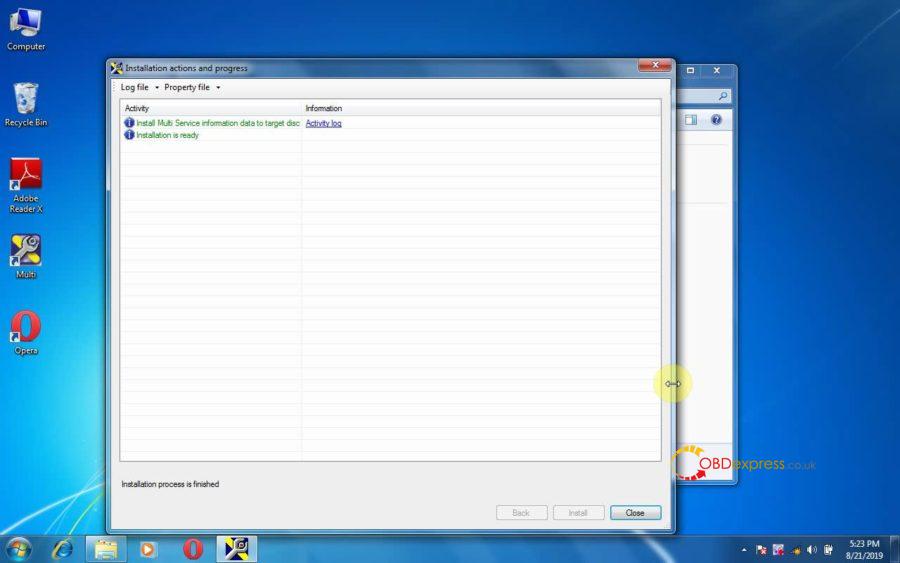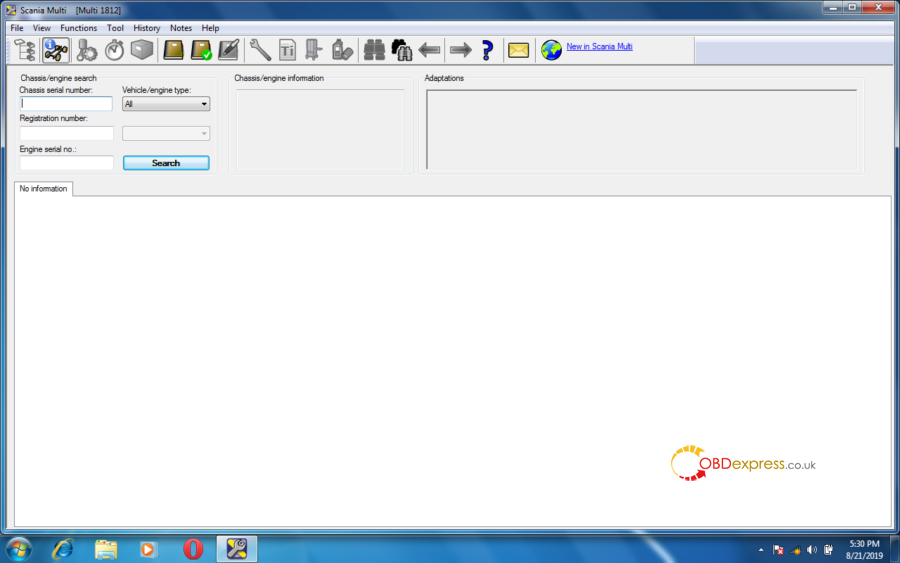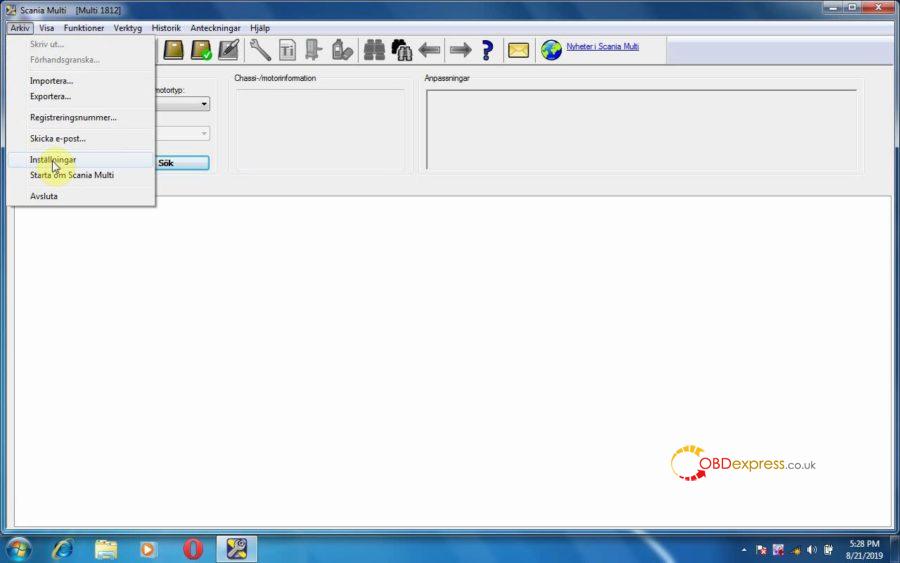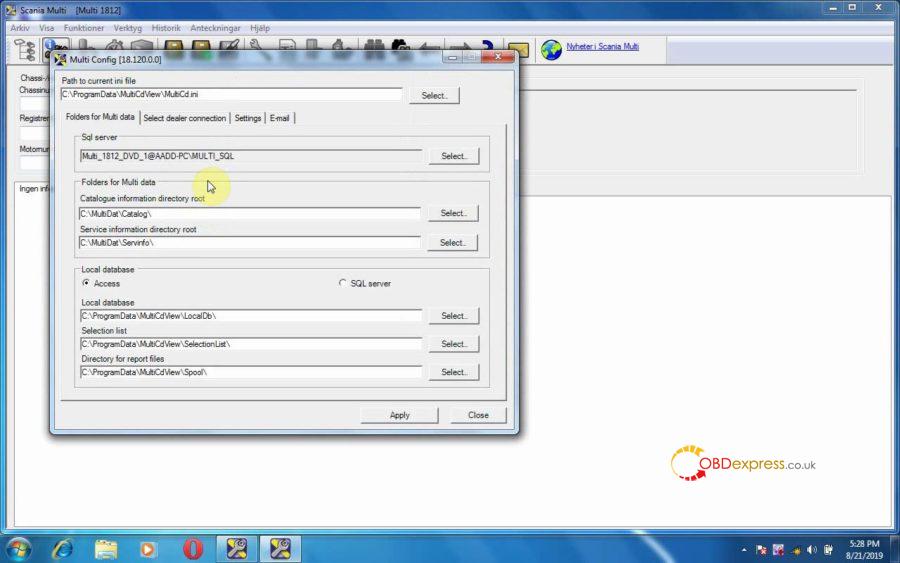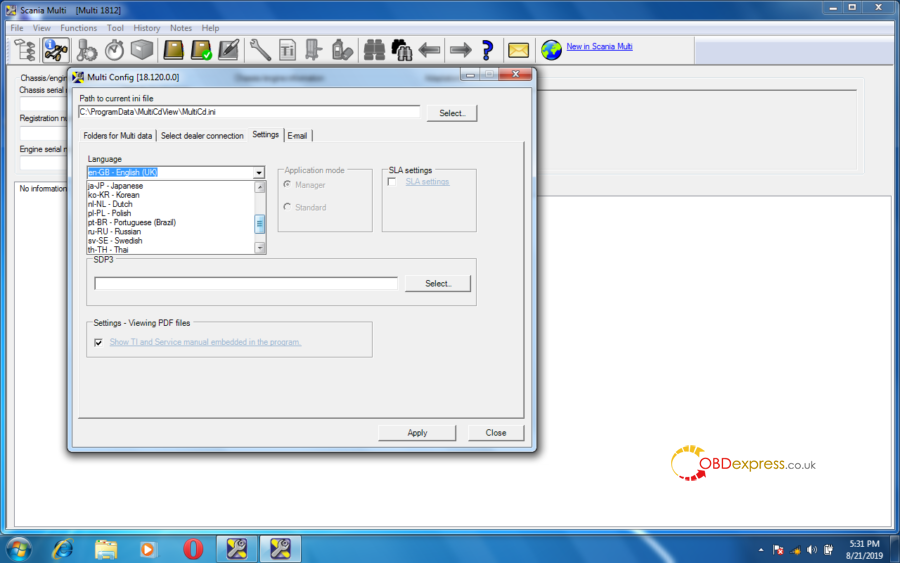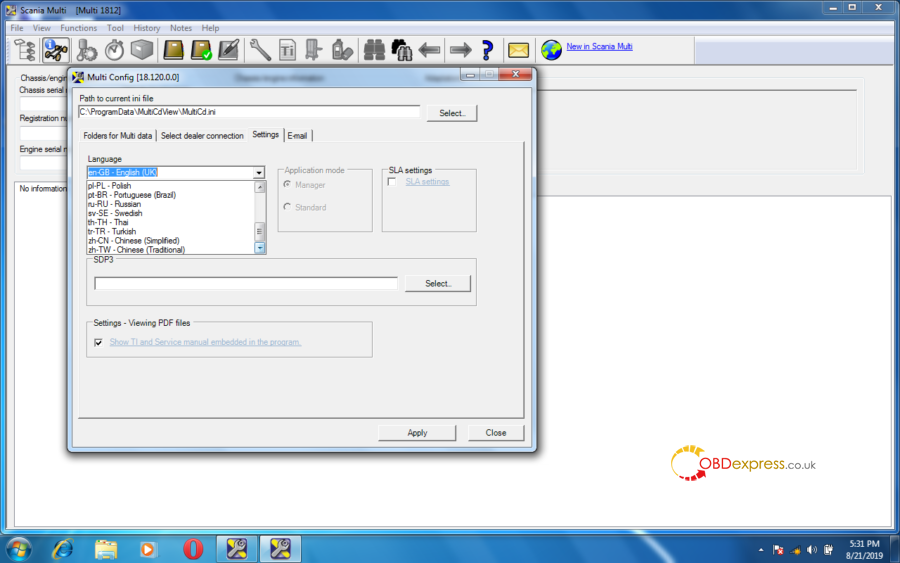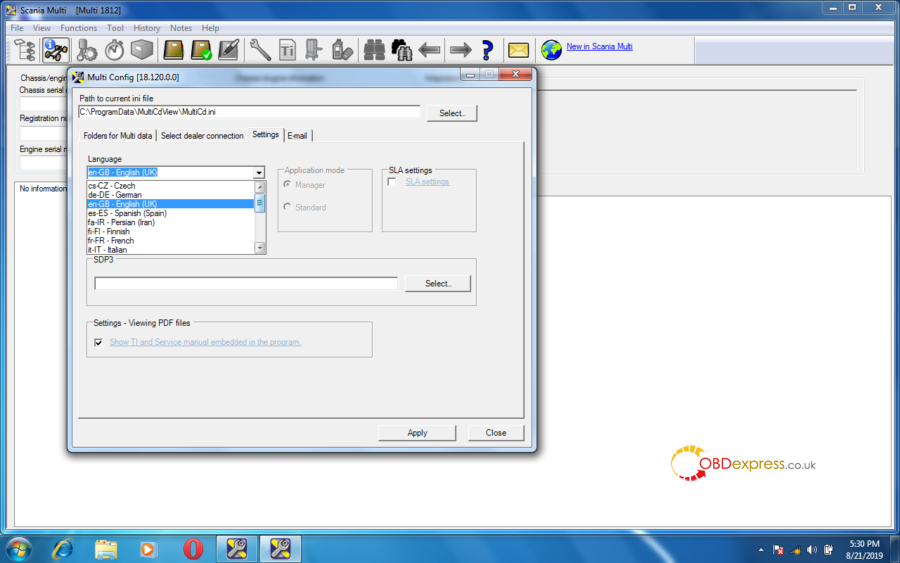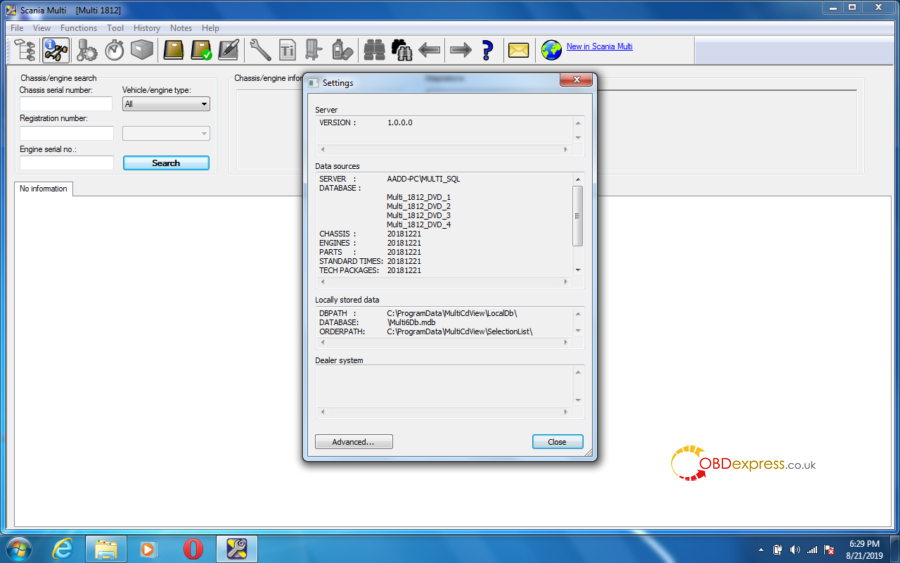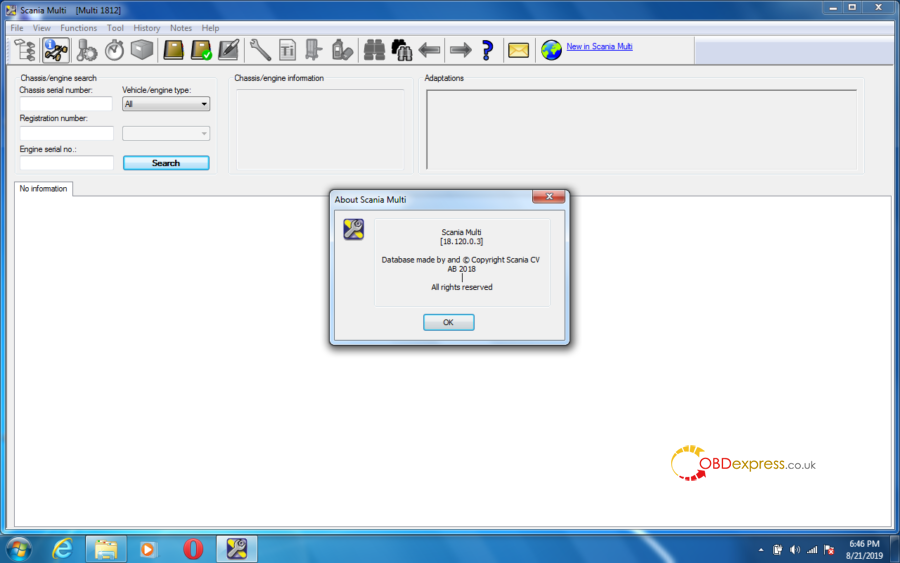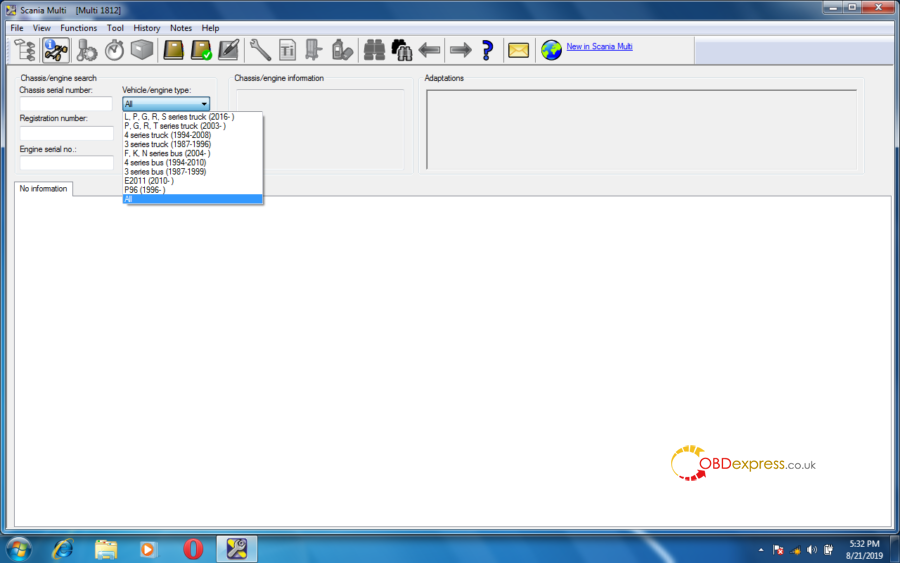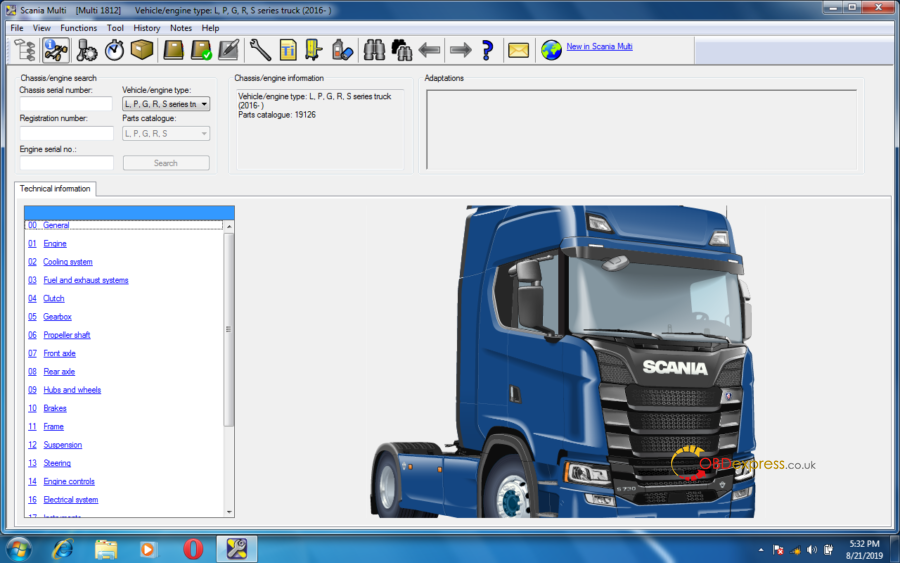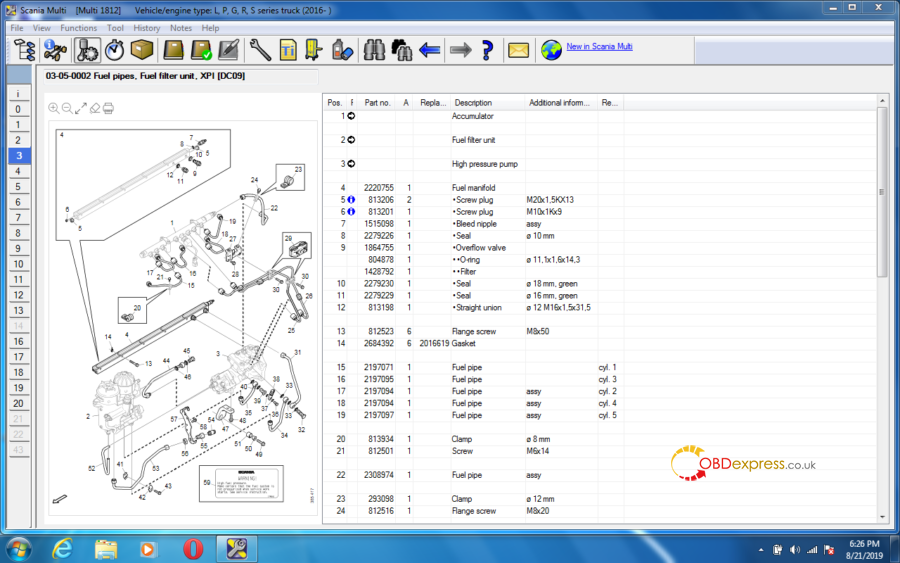February 26, 2020
Mercedes Benz C6 with Xentry V2019.12 got error "No access authorization code! Please contact the User Help Desk". The solution is to open the "Xentry License" to active Xentry.
Open "Xentry License", click on "Ok".
Open "Xentry 201912 Diagnosis" on the desktop.
Enter "System Settings".
Setting Language.
Choose "Vehicle determination", then you can diagnose Passenger car, Van, truck, unimogs, busses, Super sports cars, special procedures, industrial major assemblies.
Quit / Log off Xentry.
Part 2: Open WIS-EPC to active.
Input user: admin and password: 12345
Administration -> Server -> Edit the access authorization.
Copy Lan-ID.
Open "Computer", then "Local Disk (C![]() , then "WIS", paste the Lan-ID in the HP-EVA keygen, number of users 253, expiration date 2/26/2032, click on "generate".
, then "WIS", paste the Lan-ID in the HP-EVA keygen, number of users 253, expiration date 2/26/2032, click on "generate".
Obtain EPCnet and WISnet, firstly copy EPCnet and paste it into the EPC StartKey.
Then copy WISnet and paste it into WIS /ASRA StartKey.
Click on "Save".
Click on "Programs", then "EPC", click on "Run" all app.
Select "Optionen", then "Setup F2", select language.
Ready to select vehicle type to continue.
Exit EPC.
Back to open "WIS /ASRA".
Downloading application.
Run.
Enter WIS/ASRA, select "Options" then "Setup", select the language.
Done
vxdiag Benz Xentry EPC WIS activation all right.
Posted by: OBDexpress.co.uk at
08:51 AM
| No Comments
| Add Comment
Post contains 210 words, total size 9 kb.
Mercedes Benz C6 with Xentry V2019.12 got error "No access authorization code! Please contact the User Help Desk". The solution is to open the "Xentry License" to active Xentry.
Open "Xentry License", click on "Ok".
Open "Xentry 201912 Diagnosis" on the desktop.
Enter "System Settings".
Setting Language.
Choose "Vehicle determination", then you can diagnose Passenger car, Van, truck, unimogs, busses, Super sports cars, special procedures, industrial major assemblies.
Quit / Log off Xentry.
Part 2: Open WIS-EPC to active.
Input user: admin and password: 12345
Administration -> Server -> Edit the access authorization.
Copy Lan-ID.
Open "Computer", then "Local Disk (C![]() , then "WIS", paste the Lan-ID in the HP-EVA keygen, number of users 253, expiration date 2/26/2032, click on "generate".
, then "WIS", paste the Lan-ID in the HP-EVA keygen, number of users 253, expiration date 2/26/2032, click on "generate".
Obtain EPCnet and WISnet, firstly copy EPCnet and paste it into the EPC StartKey.
Then copy WISnet and paste it into WIS /ASRA StartKey.
Click on "Save".
Click on "Programs", then "EPC", click on "Run" all app.
Select "Optionen", then "Setup F2", select language.
Ready to select vehicle type to continue.
Exit EPC.
Back to open "WIS /ASRA".
Downloading application.
Run.
Enter WIS/ASRA, select "Options" then "Setup", select the language.
Done
vxdiag Benz Xentry EPC WIS activation all right.
Posted by: OBDexpress.co.uk at
08:51 AM
| No Comments
| Add Comment
Post contains 210 words, total size 9 kb.
A part of users feedback " I can't see the images on Scania Multi 12.2018 after installing the software. " obdexpress.co.uk engineer replied " It is related to browser / computer operation system / computer, best run Multi software on win7 or XP, try WIN8 10 at your own lucky.
How to install Scania Multi 1812 [12.2018] on Win7?
Words & Images:
Part 1: Insert DVD1 to install.
Open my computer, right click on DVD (Multi 6.0) to select "Install or run program from your media.
If you get message that the computer needs .Net Framework 4.0 for Multi installation to complete. Please click on "OK" to install.
Tick "Accept the license to continue the installation".
Click on Next.
Install (Sql Server instance, Acrobat reader application)
Extracting files.
Please wait while Microsoft SQL Server 2012 Setup processes the current operation.
Install setup files.
Finalizing setting calculations.
Adobe Reader X (10.1.4) setup.
Back to right click on DVD, then select "Run Setup.exe".
Tick "Accept the license to continue the installation".
Next.
Windows install.
Please wait while Windows configures Multi.
DVD 1 is installed successfully. Insert DVD illustrations. Close this dialogue before removing DVD1.
Part 2: Insert DVD illustrations
Right click on DVD, choose "Run Setup.exe".
Accept the license.
Next.
Extract 64327 files from archive E.
DVD Illustrations is installed successfully.
Insert DVD2 with your servinfo language.
Close this diaglogue before removing DVD illustrations.
Part 3: Insert DVD2 to install.
Right click on DVD, choose "Run Setup.exe".
Accept the license.
Next.
Install.
Extract 2313 files from archive E.
Installation process is finished.
Part 4: Run Multi
Right click on "Multi" on the desktop to open.
Scania Multi [Multi 1812] is open.
Please set language first, and you can check the version number.
After that you can choose the vehicle /engine type to have technical information.
Good luck!
You can get Scania Multi software best price in here: http://www.obdexpress.co.uk/wholesale/scania-multi-spare-parts-catalog-service-information.html
Scania Multi 12.2018 tech support: www.obdexpress.co.uk
Posted by: OBDexpress.co.uk at
01:56 AM
| No Comments
| Add Comment
Post contains 327 words, total size 13 kb.
February 25, 2020
A part of users feedback " I can't see the images on Scania Multi 12.2018 after installing the software. " obdexpress.co.uk engineer replied " It is related to browser / computer operation system / computer, best run Multi software on win7 or XP, try WIN8 10 at your own lucky.
How to install Scania Multi 1812 [12.2018] on Win7?
Words & Images:
Part 1: Insert DVD1 to install.
Open my computer, right click on DVD (Multi 6.0) to select "Install or run program from your media.
If you get message that the computer needs .Net Framework 4.0 for Multi installation to complete. Please click on "OK" to install.
Tick "Accept the license to continue the installation".
Click on Next.
Install (Sql Server instance, Acrobat reader application)
Extracting files.
Please wait while Microsoft SQL Server 2012 Setup processes the current operation.
Install setup files.
Finalizing setting calculations.
Adobe Reader X (10.1.4) setup.
Back to right click on DVD, then select "Run Setup.exe".
Tick "Accept the license to continue the installation".
Next.
Windows install.
Please wait while Windows configures Multi.
DVD 1 is installed successfully. Insert DVD illustrations. Close this dialogue before removing DVD1.
Part 2: Insert DVD illustrations
Right click on DVD, choose "Run Setup.exe".
Accept the license.
Next.
Extract 64327 files from archive E.
DVD Illustrations is installed successfully.
Insert DVD2 with your servinfo language.
Close this diaglogue before removing DVD illustrations.
Part 3: Insert DVD2 to install.
Right click on DVD, choose "Run Setup.exe".
Accept the license.
Next.
Install.
Extract 2313 files from archive E.
Installation process is finished.
Part 4: Run Multi
Right click on "Multi" on the desktop to open.
Scania Multi [Multi 1812] is open.
Please set language first, and you can check the version number.
After that you can choose the vehicle /engine type to have technical information.
Good luck!
You can get Scania Multi software best price in here: http://www.obdexpress.co.uk/wholesale/scania-multi-spare-parts-catalog-service-information.html
Scania Multi 12.2018 tech support: www.obdexpress.co.uk
Posted by: OBDexpress.co.uk at
10:06 AM
| No Comments
| Add Comment
Post contains 327 words, total size 13 kb.
February 11, 2020
DTS Monaco running withSD Connect C4 Pluscan code Mercedes W205 successfully.
In detail:
Hardware:sdconnect C4 Plus(sdconnect C4 upgrade version in 2019)
Software:DTS Monaco (contained in sdconnect C4 Plus
Procedure:
- Mercedes W205 dashboard.
- Open DTS Monaco.
- Look at GFZ_Coding.
- Click on "Save".
- Choose "Read ECU identification only", then click on "Start".
- Choose "Clear errors, read data", then click on "Start".
- Choose "Variant Coding", then "ECU -IC222 (UDS_CAN_D), then "Connect".
Again, thanks tosd connect C4 Plusrunning with DTS Monaco.
Source:http://blog.obdexpress.co.uk/2020/02/11/how-to-code-mercedes-w205-with-dts-monaco/
Posted by: OBDexpress.co.uk at
09:41 AM
| No Comments
| Add Comment
Post contains 88 words, total size 8 kb.
February 02, 2020
Renault can clip v193.iso
https://mega.nz/#!M54VwYjR!B6ynZwNlUxZhQgxCQckKFBzGb4IvCtP0C1p8-LkZUdo
Security:unknown, from mhh forum.
Update:
No new vehicle for this version.
New Clip screen capture button at the bottom of each screen (or taskbar).
Year / Release Date:2019
OS:Windows 7, 10 x32
Language:Multilingual (English,French, German, Italian, Russian andother)
The program for the diagnosis of electronic systems of cars Renault, Dacia and Samsung. Working with scanner Renault CAN Cliponly. (Probe correction RLT2002 includes).
System requirements:
OS: Windows 7 32bit (Only)
CPU: 1.5 GHz or greater (Dual Core Or Higher)
RAM: 2GB
HARD DRIVE: 50GB Free Disc Space Minimum
INTERFACES: Original & Clone,SP19-Awith Full Chip AN2135SC AN2136SC,SP19-D,SP19-C WITH AN2131QC Chip
Question: Can I install on win 64bits?
Answer: Yes, you can. But drivers works only on x32 Windows.
Note: CAN CLIP can only be installed on 32bit based operating systems and requires Windows 7 SP1
or higher, if you have a 64bit system you can always use a virtual machine.
Functions:
- See all the information relating to the vehicle
2. Computer test
3. Automatic test of all computers
4. Airbag test
5. Scantool (OBD tests)
6. Base Doc (access to Technical Notes)
7. Physical measurements
8. Antipollution
9. Multimeter
Tested version: Renault can clip v191
https://mega.nz/#!KsRTmarL!J4Zx25JAGjU2ut6F1h_rjcw4n2wCK2Qjd_Ud506ijoo
Size: 2.70GB
Password: No need
Source:obdexpress.co.ukengineer
How to install Renault CAN CLIP V191 Software on Win7?
Source:http://blog.obdexpress.co.uk/2020/02/02/free-download-renault-can-clip-193-on-mega/
Posted by: OBDexpress.co.uk at
09:51 AM
| No Comments
| Add Comment
Post contains 224 words, total size 5 kb.
January 16, 2020
Car models:couple of Honda Civics and a Ford and they all have OBD II ports.
User:the first-time user
Code readers to recommend:
- Bluetooth dongles and the torque app running with mobile phone.
- Hondas HDS scanner software
- Mastertech scanner
- NGS scanner
Reviews one-by-one:
- Bluetooth dongles and the torque app running with mobile phone.
I bought a cheap one, well, cheap back then ($60 in 2007) and it's been plenty useful. With the aid of mobile Google machines, you can easily and quickly begin to troubleshoot CELs. The only I bought only shows you the code and allows you to delete them. Fancier ones actually give readouts and stuff. There's also cheap ones you can plug into the OBD2 port and get readings on your phone via Bluetooth, so there's that.
- scangauge
You can get dongles that you plug into the port and it bluetooth all the data to your cell phone. and clears codes as well.
I prefer scangauge or similar so i can check many more things iat the dash instead of a hidden phone in my pocket. better temp gauge, MPG, etc.
I have a code reader that reads SRS and Honda specific codes as well.
- Hondas HDS scanner software, Mastertech scanner, NGS scanner etc
Acode readeris a tool just like anything else in a tool box. Its effectiveness is up to you.
Some codes are easy, read code and throw a part at it....other codes aren't so simple and some people can waste a lot of money by not doing their homework first.
Sometimes people post with codes that can't exist in their car, that means some code readers aren't 100% accurate at reading the codes.
80% of my entire career has revolved around your pesky warning lights LOL
I have:
Hondas HDS scanner software(on two of my personal laptops)
Mastertech scanner (mine, pretty much obsolete now)
NGS scanner (mine, obsolete now)
Still considering getting a $20 engine code reader/eraser just for speed
Our shop has a scanner from Matco that gets a lot of use too.
My car has an Ultragauge on the dash, displays quite a bit of live data and can read/erase codes if needed
Advices and experience sharing:
Advice 1.
the reader gets obsolete with new cars
as long as you own an old car, does not matter much.
select it more for if it reads Honda specific codes (fords were not that fickly, most readers should do the job)
I chose mine for Honda codes, got a newer one for the SRS Honda codes)
Advice 2.
I have an older version of that $70 reader, I got it for $20 on clearance. You can check and clear codes, look up the vin (on newer cars), and check the readiness monitors.
The $180 one will also do freeze frame and live operating data which is handy for diagnostic purposes. And it will apparently do abs codes but iy might not work on all cars.
Or you can save $150 and get a $20 dongle and $5 app. You just won't be able to do abs codes, which with the multiple different vehicles I've owned (2 Fords and 5 Hondas) I have never needed abs scanning. You can always get partsource (or another parts store) to scan it for you if you do have the abs light come on.
You do what you want I'm just trying to save you money.
Honda HIM Picture share from the customer
Source:http://blog.obdexpress.co.uk/2020/01/16/best-obd2-code-reader-for-honda-civic-ford-reviews/
Posted by: OBDexpress.co.uk at
01:27 AM
| No Comments
| Add Comment
Post contains 586 words, total size 6 kb.
January 10, 2020
Confirmed:obdstar odo masteris able to do cluster calibration for 2016 GM Yukon XL Denali.
Look at obdstar odo master GM Yukon car list:
Yukon
2017-
2014-
Type 1
Type 2
2007-
2003-2006
2000-2002
And images:
Tap "Cluster calibration", then "GM"
GM V31.00 (Newest version).
GMC model.
Yukon.
2014- ( as you can see, it can cover Yukon after 2017, after 2014, after 2007, 2003-2006 year).
Enter Type 1.
Mileage calibration.
Next procedure will be easy to complete, please follow theobdstar odo masteron-screen prompt to do.
Enjoy.
Posted by: OBDexpress.co.uk at
07:40 AM
| No Comments
| Add Comment
Post contains 98 words, total size 6 kb.
January 07, 2020
Obdexpress.co.ukengineer offer the working solution to GM GDS2 software error"No valid lease found".
Images: GM MDI (SP163-D) GDS2 software "No valid lease found".
What reason and how to do:
Please reset the computer time to the current time, if failed, please try to install GDS2 software on another computer.
However, if you usedvxdiag vcx nano GM cable, you may start GDS2 software from VX Manager, pleaserun GDS2 from patch directly.
We made one video and uploaded it on youtube, it's on how to install GDS2 Software 02.2019 on win7:
Good luck!
Source:http://blog.obdexpress.co.uk/2020/01/06/gm-gds2-no-valid-lease-found-solution/
Posted by: OBDexpress.co.uk at
01:13 AM
| No Comments
| Add Comment
Post contains 99 words, total size 3 kb.
January 04, 2020
If Honda Civic Gen 7 SRS light has been on for a while, Pull the code to be sure. Here's how to do it.
All credit goes to user R3dline on ClubRSX).
How it do: (READ THE ENTIRE THING BEFORE PERFORMING. It'll help. I promise)
1) With the engine/car off and key out of ignition, jump pins 4 & 9 on the OBD connector with a paperclip, length of wire with the ends stripped, etc.
2) Turn your key to the "on" position. Don't start it, but just turn it on.
3) Your SRS light is gonna blink. Pay attention to the pattern! Luckily, the SRS light illuminates for 6s (bulb check), shuts off for 3s, then it starts the main code. After the main code, you get a 2s break to relax your eyes, then the sub-code. I'm not 100% sure on what happens after the 3s pause after the sub code, but it likely goes straight into the main code again.
The first set of blinks (after the bulb check) is gonna be the main code. Could either be slow blinks (1.2s between blinks) or super fast blinks (0.1s between blinks)
Count each slow blink as 1
Count each set of 4 super fast blinks as 10
Add them all together, and you get the main code
Second set of blinks is gonna be the main code. Remember, you get a 2s break to compose yourself. lol.
These are gonna be about 4x as fast as the slow blinks from the main code (0.3s between blinks)
Count each blink as 1
Add them together for the sub-code.
After you do all that, you should end up with a [main code]- pairing. Match it to the list below, fix whatever issue instead of spray and pray with the parts cannon.
Hope this helps your troubleshooting.
However, if you can't troubleshoot in the above method.
The easier way is to have oneHDS HIM Diagnostic Tool
Source:http://www.obdexpress.co.uk/service/how-to-reset-honda-civic-gen-7-srs-light-on.html
Posted by: OBDexpress.co.uk at
07:05 AM
| No Comments
| Add Comment
Post contains 335 words, total size 8 kb.
January 03, 2020
If your Ktag V7.020 clone had error "Communication error with the ECU: control all connections...", please try any of the following solutions, all are tested by experienced users.
ECU type:Bosch EDC16+ BMW (P100)
Using:KTAG V7.020ksuite v2.25 (red pcb)
Error:"Communication error with the ECU: control all connections; if the problem persists, send the LOG file to the assistance"
Please try any of the following solutions:
- k-tag communication error: please check power connections- 0x100B
- First change your 12v external adapter if work ok or else fault in k-tag
- After installation of software you have to copy help file to the installation directory, that's why I access to alientech database when click read.
Video guide:https://www.youtube.com/watch?v=hs5LAfNhmd4
- In the similar method as above.
In this case as a power source use the original transformer that brings thektagthat also does not reach 12v.
@eltoke (cartechnology.co.uk) feedback.
- Try withindependent power supply to ECUinstead of KTAG cable.
- Sure is not voltage problem, I did always this ecu with 12V 1000 mA.
- Rework your Hardware Ktag PCB.
@DK Veteran's option
- If you use clone ktag, thisecuhave been remapped another tuner via other tool..
Yes your ktag not read because ecu's file has did changed so ktag is not connect ecu.
Use Another tool. Same like x17-kess-fgtech-cmd and more... - Have you checked the right position of the wire inside your DB15? maybe this pics can help you to check
8.Or just solder boot pin, maybe bad connection.
happened to my once or twice.
- Pin 3 +15 = 12v pin 2 = gnd. connect to these with bench power supply or similar instead of using K-tag to power up ECU, leave everything else the same.
I have had to do this a few times and that's with genuine k-tag too.
Also check wire on both Boot pins.
Good luck!
If you need good quality Kess v2 clone, here you can go:
http://www.obdexpress.co.uk/wholesale/kess-v5.017-ecu-online-version.html
Thanks.
Posted by: OBDexpress.co.uk at
02:50 AM
| No Comments
| Add Comment
Post contains 327 words, total size 8 kb.
January 02, 2020
Purpose:clone an edc17c46 ECU
Ideal ECU programmer:Clone at cheap price
Review 1.
KTM benchECU edc17c46 read and write flash + EEPROM ok
Review 2.
Ktag. 7.020clone no Problem… Read (Backup) and write.
Review 3.
Kess genuine read VR / Write no problem
Kess cloneno read / Write no problem, file found online or from friends.
Review 4.
Mpps = shit
Ktag read and write very well also clone
Review 5.
Fgtech original is ok
Review 6. Kess and KTAG v2.23 are working good with edc17c46. VR doesn’t work.
Question: just looking for EU Ktag or Kess now and see most of the website have China one.
purple PCB is the one I should look for right?
But remember,full reworked green Kess V2 from China also works well. And it is a low budget clone for start business.
Like this one: Best + most popular
Price: about €82 to the European country.
More details:Kess V2 5.017 China clone vs Kess V2 EU clone
Enjoy
Who Like This Article Also Viewed:
Posted by: OBDexpress.co.uk at
06:58 AM
| No Comments
| Add Comment
Post contains 249 words, total size 25 kb.
December 31, 2019
Best quality 1:1 clone JLR Mangoose SDD V159 is available atobdexpress.co.uk.
Best JLR Mangoose(sp205-c) wins SP205 and SP116 in the following aspects:
- 1:1 clone
- Compatible with PWM protocol (old Jaguar & Land Rover)
- Compatible with CAN1 and CAN2
- Compatible with K-lineand L-line
- Can program power supply 13-14V
- All functions are fully checked out of the factory to ensure the consistency of the product before delivery.
 Best Jlr Sdd V159 01
Best Jlr Sdd V159 01
Attach best JLR Mangoose cable:
 Best Jlr Sdd V159 02
Best Jlr Sdd V159 02 Best Jlr Sdd V159 03
Best Jlr Sdd V159 03
JLR Mangoose cable is compatible with sdd v159 software.
Step 1: free download SDD V159:
http://diagnosticdelivery.jlrext.com/idscentral
 Best Jlr Sdd V159 04
Best Jlr Sdd V159 04
Step 2: free download SDD V159 driver:
https://mega.nz/#!oAo3iIJZ!1cBjn9hw4PrL_DIcnL1qDnAu8fP1hakkohoXEpi375Q
Step 3: free download SDD V159 patch:
https://mega.nz/#!5JIlBKrK!6mReuVJT14LQIETKG6fcbfUAEyI82TKjsfQqfXg49W4
OS:Win XP, Win 7 32bit
Languages:German, English, Spanish, French, Italian, Dutch, Portuguese, Russian, Japanese, Chinese, Korean
 Best Jlr Sdd V159 05
Best Jlr Sdd V159 05
Coverage:2005 - 2017 Jaguar & Land rover
Land Rover: L316, L319, L320, L322, L359, L538 etc
Jaguar: X100, X150, X202, X250, X350, X351, X400 etc
SDD V159capabilities:
- Data Lists
2. Active Tests
3. Monitor
4. Utility tests
5. Reprogramming
6. Diagnostics Trouble Codes
 Best Jlr Sdd V159 06
Best Jlr Sdd V159 06
Source:http://blog.obdexpress.co.uk/2019/12/30/11-clone-jlr-sdd-v159-jaguar-and-land-rover-2017-ok/
Posted by: OBDexpress.co.uk at
01:33 AM
| No Comments
| Add Comment
Post contains 203 words, total size 7 kb.
December 28, 2019
Car model:Jaguar XK X150 4.2 2006 with hundreds of miles
Car problem:I started it and it was lumpy and then cut out with the engine management light on. I waited half an hour and it started and ran fine.
Symptoms:
I haven't used the car since then but I started it a few times to see how it was and a couple of times I got the key symbol in the message centre with 'Smart key not found, insert key etc' message. Not everyu time, but sometimes.T he manual says if the battery is low you need to insert the key in the slot under the armrest. So maybe I just need to have the battery checked and replaced if necessary. Another thing to try anyway.
Possible reason and solution:
Engine management issue could have been a lo wish battery through lack of use or an old battery.
The manual and smart key battery low is the key fob battery.
A low main 12v battery on an XK will give numerous and diverse errors until the battery is fully charged or replaced.
Jaguar XK diagnostic tool to use:
- I agree that you want to check battery voltage and also keep her on a maintainer. Ctek seems to be the Jag user choice but there are others certainly. Many seeming unrelated gremlins disappear with a fully charged battery.
To your original question, there are two handhelds. iCarsoft makes the i930 and LRII that will work on your model.Foxwell NT530 Jaguar scanneralso makes one that will work. These are all handheld models that will read body and chassis codes as well as engine codes and run around 160eur. For the shade tree mechanic these will suffice. They will only read the first 5 digits of the DTC however, not all 7. But that's enough for 90% of your problems. These unitswill clear codes too. You are right that they will easily pay for themselves if they save you just one service visit.You have a Ford built model and they are a solid car with a relatively simple mechanical design and a typically bulletproof engine, reliable transmission.
I keep my adapter in the car as it can be useful if something happens when you're out and about.
- Torque Pro app running with an Android phone
Torque Pro is a great app but itonly read standard OBD module codes, so you won't see some of the extended/Jaguar-specific stuff. it willonly read engine codes (5 digit)but for $20 for the app and the BT dongle, it's a cheap option and lets you also see live data (which I believe all the handhelds do as well).
- If you are full on, want it all kind of DIY kind of guy,JLR SDDis the Jaguar diagnostic tool. Thiswill get you everything a Jag mechanic has. Primary differences between the Jaguar's OEM software/ hardware and the handhelds are thatyou will need SDD to program any modules, if required, andSDD will read all 7 digitswhich further drills down on troubleshooting. This is alaptop based system vs the handheld. Total set up for a quality Jaguar approved unit including laptop is about 800eur uk.That said, programming modules is rare. I've done it a few times but was for retrofitting 2010 equipment on my 07, not standard stuff. Also, the world is full ofSDD Chineseknockoffs and hacked software so you want to get both fromreputable retailers.
- I already had anAutel Maxidiag Elitewhich covers loads of different cars including the Jaguars, and after a flat(ish) battery episode on my 2010 X150 I thought I'd give it a try. Ithappily read and cleared all the faults and covers all systems, not just the engine but does cost about £160 from fleabay.
Good luck
Source:http://blog.obdexpress.co.uk/2019/12/27/how-to-reset-jaguar-xk-x150-4-2-2006-engine-light-on/
Posted by: OBDexpress.co.uk at
06:42 AM
| No Comments
| Add Comment
Post contains 633 words, total size 7 kb.
December 27, 2019
Confirmed: BMW FEM BDC mileage reset can be done on Bench with Yanhua acdp.
Need:
FEM/BDC ModuleAdapter + authorization (module2)

Mileage reset method:via Bench
Procedure:
Part 1: Mileage reset in FEM BDC
Part 2: modify mileage in dashboard (required)
*** If only reset mileage in FEM BDC, not the dashboard, when you start the car, the mileage will restore to the old value.
Part 1: Mileage reset in FEM BDC
1). Hardware connection
FEM/BDC is located at the lower part of the A column at the front passenger side.

FEM diagram


BDC diagram.


2). Software menu selection
Click on "BMW".

Click on "FEM /BDC".

IMMO / Mileage.

Reset mileage.


Part 2: modify mileage in dashboard.
How to: Dismantle the BMW dashboard, remove the M35XX chip to read the old mileage value, then write new value.
Click on "M35XX".

The following list are dashboard chip types:
M35080
M35080 V6 / VP
080DOWQ
080DOWT
160DOWQ
160DOWT
M35128

Here are function menu:
Backup data
Recover data
Modify mileage
Open HEX Editor

For the newest BMW with 35160WT dashboard, it requires Simulator to reset the mileage.

Source ofYanhua YH35XX Programmer+ Simulator:
http://www.obdexpress.co.uk/wholesale/yanhua-yh35xx-programmer-simulator-35128wt.html
Enjoy
Source:http://www.mileageprogrammer.com/bmw-fem-bdc-mileage-reset-on-bench-with-yanhua-acdp/
Posted by: OBDexpress.co.uk at
02:09 AM
| No Comments
| Add Comment
Post contains 207 words, total size 10 kb.
December 24, 2019
XPROG-M v5.84function list:
Atmel, Catalyst, FAIRCHILD, Microchip, Mitsubishi, National, ST, Toshiba, Xicor
Atmel, neon(XC16x),neon(XC20xx),neon(XC22xx),neon(XC23xx),neon(XC27xx),Freescale/NXP(MAC7xxx),Microchip,Micronas,Micronas-secured,Freescale/NXP HCO5,Freescale/NXP HCO8,Freescale/NXP HCO8-Updated,etc.
Audi BMW CDC32xx24C32-Tool, Renault Clio IV, SKODA, VW
BMW, CAS4 1N35H 5M48H man.date from 1030 v2, CAS4 1N35H 5M48H man.date from 1030 v1,CAS4 1N35H 5M48H man.date up to 1008 v1,Yamaxa,VW.
A 164 540 56 62, A 169 540 69 45,A 220 445 19 00, A 211 445 25 00, A 211 540 25 45,A 211 540 29 45,A 211 540 35 45
Part 6: TV for BMW E60 E63 E64
Audi, BMW, Chevrolet, Chrysler-Dodge-Jeep, Citroen, FORD,GM ECU,HONDA Bikes, Renault Clio III,SUBARU,TRIUMPH,VW,XP8000E_ XET256,VOLVO
Airbag [MAC7xxx],Airbag [XC2xxx], Airbag [SPC56xxx/MPC560x], Airbag [Renesas]
In details...
Type
Atmel
AT24C01A
AT24C02
AT24C04
AT24C08
AT24C16
AT24C32
AT24C32A
AT24C64
AT24C64A
AT25010
AT25020
AT25040
AT25080
AT25160
AT25320
AT25640
AT25128
AT25256
AT93C46
AT93C46A
AT93C56
AT93C56A
AT93C57
AT93C66
AT93C66A
Catalyst
CAT24(W)C02
CAT24(W)C04
CAT24(W)CO8
CAT24(W)C16
CAT24(W)C32
CAT24(W)C64
CAT93C46
CAT93C46A
CAT93C56
CAT93C56A
CAT93C57
CAT93C66
CAT93C66A
CAT93C86
CAT93C86A
FAIRCHILD
FM93C46
FM93CS46
FM93C56
FM93C66
FM93C86A
Microchip
24xx011
24xx014
24xx02
24xx04
24xx08
24xx16
24xx32
24xx64
24xx128
24xx256
93xx46A
93xx46B
93xx46C
93xx56A
93xx56B
93xx56C
93xx66A
93xx66B
93xx66C
93xx76A
93xx76B
93xx76C
93xx96A
93xx96B
93xx96C
Mitsubishi
M6M80011
M6M80021
M6M80041
National
NM24C02
NM24C03
NM24C04
NM24C05
NM24C08
NM24C09
NM24C16
NM24C17
NM93C06/L/LZ
NM93C46/L/LZ
NM93CS46/L/LZ
NM93C46A/AL
NM93C56/L/LZ
NM93C56A
NM93CS56/L/LZ
NM93C66/L/LZ
NM93C66A
NM93CS66/L/LZ
NM93C86A/AL
ST
ST24/25xx01
ST24/25xx02
ST24/25xx04
ST24/25xx08
ST24/25xx16
M24C32
ST24/25E32
M24C64
ST24/25E64
ST24/25E256
M35080
M35160
M93C06
M93C56
M93C66
M93C76
M93C86
M95010
M95020
M95040
M95080
M95160
M95320
M95640
M95128
M95256
M95512
ST93C06
ST93C46A/47
ST93CS46/47
ST93C56/57
ST93CS56/57
ST93C66/67
ST93CS66/67
ST95P02
ST95P04
ST95P08
Toshiba
TC89101
TC89102
Xicor
X24(C)02
X24(C)04
X24(C)08
X24(C)16
X24164
X24(C)44
Atmel
ATmega8
ATmega16
ATmega32
ATmega64
ATmega128
neon(XC16x)
SA-KXC164C9-16F
SA-KXC164CS-32F
neon(XC20xx)
SAH-XC2060M-104 flash0
SAH-XC2060M-104 flash1
SAH-XC2060M-104 flash2
SAH-XC2060M-104 flash3
SAK-XC2060N-40 flash0
SAK-XC2060N-40 flash1
neon(XC22xx)
SAH-XC226xN-16 flash0
SAH-XC226xN-16 flash1
SAH-XC226xN-24 flash0
SAH-XC226xN-24 flash1
5AH-XC226xN-40 flash0
SAH-XC226xN-40 flash1
neon(XC23xx)
SAH-XC23364-72 flashO
SAH-XC23364-72 flash1
SAH-XC23364-72 flash3
SAK-XC2336B-24 fla.h0
SAK-XC2336B-24 flash1
SAK-XC2336B-40 flash0
SAK-XC2336B-40 flash1
SAK-XC236xA-56 flashO
SAH-XC236xA-56 flash1
SAH-XC236xA-56 flash3
SAH-XC236xA-72 flash0
SAH-XC236xA.72 flash1
SAH-XC236xA-72 flash3
SAH-XC236xA-104 fashO
SAH-XC236xA.104 fash1
SAH-XC236xA-104 flash2
SAH-XC236xA-104 flash3
SAH-XC236xB-24 flashO
SAH-XC236xB-24 fash1
SAH-XC236xB-40 flashO
SAH-XC236xB-40 flash1
neon(XC27xx)
SAH-XC27x7X flash0
SAH-XC27x7X flash1
SAH-XC27x7X flash2
SAH-XC27x7X flash3
SAH-XC27x7X flash4
SAH-XC27x7X flash5
SAH-XC27x7X flash6
Freescale/NXP(MAC7xxx)
MAC7111VAG50 Flash
MAC7111VAG50_ Data_ Flash
MAC71 12VAG50_ Flash
MAC7112VAG50_ Data _Flash
MAC7116VAG50_ Flash
MAC7116VAG50_ Data _Flash
MAC7131MVF_ Flash
MAC7131MVF_ Data_ FIash
MAC7241VAF64_ Flash
MAC7241VAF64_ Shadow_ Block
MAC7242VAF64_ Flash
MAC7242VAF64_Shadow_Block
Microchip
PIC12C509A
Micronas
CDC3217G
CDC3272G
CDC3297G
CDC32xxG> 24C32
Micronas-secured
CDC3217G-secured
CDC3272G-secured
CDC3297G-secured
CDC32xxG-secured>24C32
Freescale/NXP HCO5
MC68HC05B4/B6/B8/B16/B32
MC68HC705B16[0D28J]
MC68HC705B16N
MC68HC705B32
MC68HC705B32(3G96A)
MC68HC05X32(0D53J)
MC68HC05X32(0D62J)
MC68HC05X32(0D69J;1H52A)
MC68HC05X32[1D69J]
MC68HC705X32(2D59J)
MC68HC05K3(S105078003)
NC68HC05E6(0F82B)
MC68HC05E6(0G72G)
MC68HC05H12[0H57A]
MC68HC05P3(1E25B)
MC68HC705P3(1F75B)
MC68HC05V12(1H24M)
Freescale/NXP HCO8
XC68HC708AZ60(8H62A)
MC68HC084S32(1J27F)
MC68HC08AZ32
MC68HC08AZ32(0J66D)
MC68HC908AZ32(0L72A)
MC68HC08AZ32A(1L52H)
MC68HC08AZ32A(2L52H]
MC68HC08AS60
MC68HC08AS60[8H62A)
MC68HC908AS60(3J74Y)
MC68HC08AZ60
MC68HC08AZ60(2J74Y)
MC68HC08AZ60[1J35D)
MC68HC08AZ60A
MC68HC08AZ604(1L87J)
MC68HC9084Z604[3K85K]
Freescale/NXP HCO8-Updated
MC68HCx08AS/AZ32 CONFIG
MC68HCx08AS/AZ60 CONFIG
MC68HCx08AS/AZ32A CONFIG
MC68HCx08AS/AZ60A CONFIG
MC68HCx08AS/AZxxx EEPROM1+security
MC68HCx08AS/AZxxx EEPROM2+security
MC68HCx08AS/AZxxA EEPROM2+security
MC68HC908AS32A_ FLASH+security
MC68HC908AS32A_FLASH+secuity
MC68HC908AS60_ FLASH+security
MC68HC908AS60A_ FLASH+security
MC68HC908AZ60_FLASH+security
MC68HC9084Z60A FLASH+security
MC68HC908GR4_ FLASH+secuity
MC68HC908GR8_ FLASH+secuity
MC68HC908GR16 FLASH+security
MC68HC908LJ12 FLASH+security
MC68HC908L J24_ FLASH+security
MC68HC908LK24_ FLASH+secunty
Freescale/NXP 9S08
MC9S08AW8 FLASH
MC9S08AW16_ FLASH
MC9S08AW32_ FL ASH
MC9S08AW48_ FLASH
MC9S08AW60_ FLASH
MC9S08DZ16_ EEPROM
MC9S08DZ16_ FLASH
MC9S08DZ32_ EEPROM
MC9S08DZ32_ FLASH
MC9S08DZ48_ EEPROM
MC9S08DZ48_ FLASH
MC9S08DZ60_ EEPROM
MC9S08DZ60_ FLASH-I
MC9S08DZ60_ FL4SH-II
MC9S08DZ96_ EEPROM
MC9S08DZ96_ FLASH
MC9S08DV96_ FLASH
MC9S08DZ128_ EEPROM
MC9S08DZ128 FLASH
MC9S08DV128 FLASH
MC9S08JM8_ FLASH
MC9S08JM16_ FLASH
MC9S08JM32_ FLASH
MC9S08JM60_ FLASH
Freescale/NXP HC11
MC68HC11A1[C11W]
MC68HC11A8-old
MC68HC11A8-new
MC68HC11A8[AB95T)
MC68HC11E1
MC68HC11E9(4E28B)
MC68HC11E9(W/Secunty 0F36W)
MC68HC11EA9
MC68HC11EA9(0D46J)
MC68HC11EA9[1D47J]
MC68HC11EA9[2D47J)
MC68HC11A1(C11W)
MC68HC11A8-old
MC68HC11A8-new
MC68HC11A8(AB95T)
MC68HC11E1
MC68HC11E9(4E28![]()
MC68HC11E9(W/Security 0F36W)
MC68HC11EA9
MC68HC11EA9(0D46J)
MC68HC11EA9(1D47J)
MC68HC11EA9(2D47J)
MC68HC11EA9(2D47J W/Secunty)
MC68HC11F1(2F37E]
MC68HC11F1E87J]
MC68HC11K4
MC68HC11K4(0E75J]
MC68HC11K4(1E62H]
MC68HC11K4[3E74J)
MC68HC11KA4
MC68HC11KA4(0E57S)
MC68HC11KS2(1E59B)
MC68HC11KS2(0H95B]
MC68HC11KW1
MC68HC11L6
MC68HC11P2(3E74J)
MC68HC11P2(1E53M]
MC68HC11P2(0G10V]
MC68HC11PA8
MC68HC11PH8
MC68HC11PH8[3D64J]
MC68HC11PH8(0H30R)
Freescale/NXP HC(S)12
MC68HC12BL16 EEPROM
MC68HC1 2B32 EEPROM
MC68HC912BD32 EEPROM
MC68HC912BD32_ FLASH
MC68HC912D60_ EEPROM
MC68HC912D60_ FLASH
MC68HC912D60A_ EEPROM
MC68HC912D60A_ FLASH
MC68HC912Dx128_ EEPROM
MC68HC912Dx128_ FLASH
MC68HC912Dx128A _EEPROM
MC68HC912Dx128A_FLASH
MC9S12C16-FLASH
MC9S12C32-FLASH
MC9S12C64-FLASH
MC9S12C96-FLASH
MC9S12C128-FLASH
MC9S12HZ128_ EEPROM
MC9S12HZ128_ FLASH
MC9S12HZ256_ EEPROM
MC9S12HZ128_ FLASH
MC9S12HZ256_ _EEPROM
MC9S12HZ256_ FLASH
MC9S12_ EEPROM
MC9512_ FLASH
MC68HC912BD32-EEPROM-secured
MC68HC912BD32-FLASH-secured
MC68HC912D60-EEPROM-secured
MC68HC912D60-FLASH-secured
MC68HC912D60A-EEPROM-ecured
MC68HC912D60A-FLASH-secured
MC68HC912Dx128-EEPROM-secured
MC68HC912Dx128-FLASH-secured
MC68HC91 Dx128A-EEPROM-secured
MC68HC912Dx128A-FLASH-secured
MC9S12C64-FLASH-ecured
MC9S12HZ128-EEPROM-secured
MC9S12HZ128-FLASH-secured
MC9S12HZ256-EEPROM-ecured
MC9S12HZ256-FLASH-secured
MC9S12T64-FLASH
MC9S12-EEPROM-secured
MC9S12-FLASH-secured
Freescale/NXP 9S12G
MC9S12G(A/N)NVM
MC9S12G(A/N)16 EEPROM
MC9S12G(A/N)16_ P-FLASH
MC9S12G(A/N)32_ EEPROM
MC9S12G(A/N)32_ P-FLASH
MC9S1 2G(A/N)48_ EEPROM
MC9S12G[A/N)48_ P-FLASH
MC9S1 2G(A)64_ EEPROM
MC9S1 2G[A)64_ P-FLASH
MC9S1 2G[A)96_ EEPROM
MC9S12G(A)96_ P-FLASH
MC9S12G(A)28 EEPROM
MC9S12G(A)28 P-FLASH
MC9S12G(A)92 EEPROM
MC9S12G(A)92 _P-FLASH
MC9S12G(A)240_ EEPROM
MC9S12G(A)240_PFLASH
Freescale/NXP 9S12HA/HY/P
MC9S12HA32/48/64 D-FLASH
MC9S12HY32/48/64_ D-FLASH
MC9S12P32/64/96/128 D-FLASH
MC9S12HY/HA32_ P-FLASH
MC9S12HY/HA48_ P-FL4SH
MC9S12HY/HA64_ P-FLASH
MC9S12P32_ P-FLASH
MC9S12P64_ P-FLASH
MC9S12P96_ P-FLASH
MC9S12P128_ P-FLASH
Freescale/NXP 9S12XD
MC9S12XDx128 EEPROM
MC9S12XDx128_ FLASH
MC9S12XD256_ EEPROM
MC9S12XD256_ FLASH
MC9S12XDT384_ EEPROM
MC9S12XDT384_ FLASH
MC9S1 2XDP512_ EEPROM
MC9S12XDP512_ FLASH
MC9S12XDx128-EEPROM-secured
MC9S12XDx128-FLASH-secured
MC9S12XD256-EEPROM-secured
MC9S12XD256-FLASH-secured
MC9S12XDT384-EEPROM-ecured
MC9S12XDT384-FLASH-secured
MC9S12XDP512-EEROM-secured
MC9S12XDP512-FLASH-secured
Freescale/NXP 9S12XE
MC9S12XEG128 EEE
MC9S12XEG128_ D-FLASH
MC9S12XEG128_ P-FLASH
MC9S12XET256_ EEE
MC9S12XET256_ D-FLASH
MC9S12XET256_ P-FLASH
MC9S12XEQ384_ EEE
MC9S12XEQ384_ D-FLASH
MC9S12XEQ384_ P-FLASH
MC9S12XEQ/XET512 _EEE
MC9S12XEQ/XET512_ _D-FLASH
MC9S12XEQ/XET512 P-FLASH
MC9S12XEP768_ EEE
MC9S12XEP768_ D-FLASH
MC9S12XEP768_ P-FLASH
MC9S12XEP100 EEE
MC9S12XEP100_ D-FLASH
MC9S12XEP100_ P-FLASH
MC9S12XEG128_ EEE-Secured
MC9S12XEG128_ D-FLASH-Secured
MC9S12XEG128_ P-FLASH-Secured
MC9S12XET256_ EEE Secured
MC9S12XET256_ D-FLASH-Secured
MC9S12XET256_ P-FLASH-Secured
MC9S12XEQ384_ EEE Secured
MC9S12XEQ384_ D-FLASH-Secured
MC9S12XEQ384 P-FLASH-Secured
MC9S12XEQ/XET512_ EEE Secured
MC9S12XEQ/XET512_ D-FLASH-Secured
MC9S12XEQ/XET512_P-FLASH-Secured
MC9S12XEP768_ EEE-Secured
MC9S12XEP100 D-FLASH-Secured
MC9S12XEP100 P-FLASH-Secured
Freescale/NXP 9S12XF
MC9S12XF EEPROM+securty
MC9S12XF EEPROM from D_ FLASH+secuity
MC9S12XF D-FLASH+secunty
MC9S12XF128_ P-FLASH+security
MC9S12XF256_ P-FLASH+security
MC9S12XF384_ P-FLASH+secunity
MC9S12XF512 P-FLASH+security
Freescale/NXP 9S12XHY
MC9S12XHY128 D-FLASH
MC9S12XHY128_ P-FLASH
MC9S12XHY256_ D-FLASH
MC9S12XHY256_ P-FLASH
Freescale/NXP 9S12XHZ
MC9S12XHZ256 EEPROM
MC9S12XHZ256_ FLASH
MC9S12XHZ384_ EEPROM
MC9S12XHZ384_ FLASH
MC9S12XHZ512 EEPROM
MC9S12XHZ512_ FLASH
Freescale/NXP 9S12XS
MC9S12XS64 D-FLASH
MC9S12XS64_ P-FLASH
MC9S12XS128_ D-FLASH
MC9S12XS128_ P-FLASH
MC9S12XS256 D-FLASH
MC9S12XS256_ P-FLASH
MC9S12XS128 D-FLASH-Secured
MC9S12XS128_ P-FLASH-Secured
MC9S12XS256 D-FLASH-Secured
MC9S12XS256_ P-FLASH-Secured
Freescale/NXP MPC5xx
MPC
MPC->Configuration-A
MPC->Configuration-B
MPC->External FLASH
MPC->External EEPROM M95xxx
Freescale/NXP MPC55xx
MPC5515 CODE Flash
MPC5516_ CODE_ Flash
MPC5517_ CODE_ Flash
MPC5554_ CODE_ Flash
MPC551x_ Shadow
MPC5554_ Shadow
Freescale/NXP MPC560x
MPC560xB/C/P DATA Fash
MPC560x5_ DATA-Flash
MPC5602B_ CODE Flash
MPC5603B_ CODE_ FIash
MPC5604B_ CODE_ Flash
MPC5605B_ CODE_ FIash
MPC5606B_ CODE_ FIash
MPC5607B_ CODE_ Flash
MPC5602C_ CODE_ FIash
MPC5603C_ CODE_ Flash
MPC5604C_ CODE _Flash
MPC5604P CODE Flash
MPC5602S CODE Flash
MPC5604S CODE Flsh
MPC5606S CODE Flash0
MPC5606S CODE Flash1
MPC560xB/C/P Code Flash Test
MPC5608B/C/P- Gode Flash Shadow
MP5S60B/CPTest Flash _lock
MPC560xS Code Flash Test
MPC5606S_ Code_ Flash_ Test1
MPC560xS_ Code_ Flash_ Shadow
MPC560xS_ Test_Flash_ Block
Freescale/NXP MPC563x
MPC/SPC5632M Flash0
MPC/SPC5632M Flash1
MPC/SPC5633M Flath0
MPC/SPC5633M Flash1
MPC/SPC5634M Flash0
MPC/SPC5634M Flash1
MPC/SPC5634M Flash2
MPC/SPC563xM Shadow
MPC/SPC563xM OTP0
MPC/SPC563xM OTP1
MPC/SPC563xM OTP2
National
CR16MCS9V
CR16MCS9V-KLine
Renesas SuperH
64F7055F
R4F70580S
Renesas V850-UART
uPD70F33xx Data Flash(UART)
uPD70F36xx Data Flash[UART)
uPD70F3344/54/64_ Code_ FIash(UART)
uPD70F3345/55/65_ Code_ FIash(UART)
uPD70F3346/56/66_ Code_ FIash(UART)
uPD70F3347/57/67_ Code_ FIash(UART)
uPD70F3348/58/68_ Code_ FIash(UART)
uPD70F3370_ Code_ Flash(UART)
uPD70F3371_ Code_ Flash(UART)
uPD70F3372_ Code_ Flash(UART)
uPD70F3373_ Code_ Flash(UART)
uPD70F3374_ Code_ Flash(UART)
uPD70F3375_ Code_ Flash(UART)
uPD70F3376_ Code_ Flash(UART)
uPD70F3377_ Code_ Flash(UART)
uPD70F3378_ Code_ Flash(UART)
uPD70F3379_ Code_ FIash(UART)
uPD70F3380_ Code_ Flash(UART)
uPD70F3381_ Code_ Flash(UART)
uPD70F3382_ Code_ FIash(UART)
uPD70F3383_ Code_ Flash(UART)
uPD70F3384_ Code_ FIash(UART)
uPD70F3385_ Code_ Flash(UART)
uPD70F3610_ Code_ FIash(UART)
uPD70F3611_ Code_Flash(UART)
uPD70F3612_ Code_ Flash(UART)
uPD70F3613_ Code_ Flash(UART)
uPD70F3614_ Code_ Flash(UART)
uPD70F3615_ Code_ FIash(UART)
uPD70F3616_ Code_FIash(UART)
uPD70F3617_ Code_ Flash(UART)
uPD70F3618_ Code_ FIash(UART)
uPD70F3619_ Code_ Flash(UART)
uPD70F3620_ Code_ FIash(UART)
uPD70F3621_ Code_ Flash(UART)
uPD70F3622_ Code_ Flash(UART)
uPD70F3623_ Code_ FIash(UART)
uPD70F3624 _Code_ Flash(UART)
uPD70F3625_ Code_ FIash(UART)
uPD70F3626_ Code_ Flash(UART)
uPD70F3627_ Code_ Flash(UART)
uPD70F3628_ Code_ FIash(UART)
uPD70F3629_ Code_ FIash(UART)
uPD70F3630_Code_ Flash(UART)
uPD70F3631_ Code_ FIash(UART)
uPD70F3632_ Code_ Flash(UART)
uPD70F3633_ Code_ Flash(UART)
uPD70F3634_ Code_ FIash(UART)
uPD70F3635_ Code_ FIash(UART)
uPD70F3636_ Code_ Flash(UART)
uPD70F3637_ Code_ Flash(UART)
uPD70F3638_ Code_ FIash(UART)
Renesas V850-SPI
uPD70F33xx Data Flash(SPI)
uPD70F346x_ Data Flash(SPI)
uPD70F347x_ Data_ FIash(SPI)
uPD70F36xx_ Data FIash(SPI)
uPD70F3231 Code_Flash(SPl)
uPD70F3344/54/64_ Code_ Flash(SPI)
uPD70F3345/55/65_ Code_ Flash(SPI)
uPD70F3346/56/66_ Code_ Flash(SPI)
uPD70F3347/57/67_ Code_ Flash(SPI)
uPD70F3348/58/68_ Code_ Flash(SPI)
uPD70F3370_Code_ Flash(SPI)
uPD70F3371_Code_ Flash(SPI)
uPD70F3372_Code_ Flash(SPI)
uPD70F3373_Code_ Flash(SPI)
uPD70F3374_Code_ Flash(SPI)
uPD70F3375_Code_ Flash(SPI)
uPD70F3376_Code_ Flash(SPI)
uPD70F3377_Code_ Flash(SPI)
uPD70F3378_Code_ Flash(SPI)
uPD70F3379_Code_ Flash(SPI)
uPD70F3380_Code_ Flash(SPI)
uPD70F3381_Code_ Flash(SPI)
uPD70F3382_Code_ Flash(SPI)
uPD70F3383_Code_ Flash(SPI)
uPD70F3384_Code_ Flash(SPI)
uPD70F3385_Code_ Flash(SPI)
uPD70F3464_Code_ Flash(SPI)
uPD70F3465_Code_ Flash(SPI)
uPD70F3466_Code_ Flash(SPI)
uPD70F3470_Code_ Flash(SPI)
uPD70F3471_Code_ Flash(SPI)
uPD70F3472_Code_ Flash(SPI)
uPD70F3610_Code_ Flash(SPI)
uPD70F3611_Code_ Flash(SPI)
uPD70F3612_Code_ Flash(SPI)
uPD70F3613_Code_ Flash(SPI)
uPD70F3614_Code_ Flash(SPI)
uPD70F3615_Code_ Flash(SPI)
uPD70F3616_Code_ Flash(SPI)
uPD70F3617_Code_ Flash(SPI)
uPD70F3618_Code_ Flash(SPI)
uPD70F3619_Code_ Flash(SPI)
uPD70F3620_Code_ Flash(SPI)
uPD70F3621_Code_ Flash(SPI)
uPD70F3622_Code_ Flash(SPI)
uPD70F3623_Code_ Flash(SPI)
uPD70F3624_Code_ Flash(SPI)
uPD70F3625_Code_ Flash(SPI)
uPD70F3626_Code_ Flash(SPI)
uPD70F3627_Code_ Flash(SPI)
uPD70F3628_Code_ Flash(SPI)
uPD70F3629_Code_ Flash(SPI)
uPD70F3630_Code_ Flash(SPI)
uPD70F3631_Code_ Flash(SPI)
uPD70F3632_Code_ Flash(SPI)
uPD70F3633_Code_ Flash(SPI)
uPD70F3634_Code_ Flash(SPI)
uPD70F3635_Code_ Flash(SPI)
uPD70F3636_Code_ Flash(SPI)
uPD70F3637_Code_ Flash(SPI)
uPD70F3638_Code_ Flash(SPI)
Renesas V850E2-FLURORTX
uPD70F3548/49/50 Data Flash
uPD70F3551/52/53_ Data Flash
uPD70F3554_ Data Flash
uPD70F3555/56_ Data Flash
uPD70F3557/58_ Data Flash
uPD70F3559/60_ Data Flash
uPD70F3570/71/72_ Data Flash
uPD70F3573/74/75_ Data Flash
uPD70F3576/77/78/79/80_ Data FIash
uPD70F3582/83/84/85_ Data _Flash
uPD70F 4000/01/02 Data_ Flash
uPD70F 4003/04/05 Data_ Flash
uPD70F4006_ Data Flash
uPD70F4007/08_ Data Flash
uPD70F4009/10_ Data Flash
uPD70F4011/12_ Data Flash
uPD70F3548_ Code_ Flash
uPD70F3549_ Code_ Flash
uPD70F3550_ Code_ Flash
uPD70F3551_ Code_ Flash
uPD70F3552_ Code_ Flash
uPD70F3553_ Code_ Flash
uPD70F3554_ Code_ Flash
uPD70F3555_ Code_ Flash
uPD70F3556_ Code_ Flash
uPD70F3557_ Code_ Flash
uPD70F3558_ Code_ Flash
uPD70F3559_ Code_ Flash
uPD70F3560_ Code_ Flash
uPD70F3570_ Code_ Flash
uPD70F3571_ Code_ Flash
uPD70F3572_ Code_ Flash
uPD70F3573_ Code_ Flash
uPD70F3574_ Code_ Flash
uPD70F3575_ Code_ Flash
uPD70F3576_ Code_ Flash
uPD70F3577_ Code_ Flash
uPD70F3578_ Code_ Flash
uPD70F3579_ Code_ Flash
uPD70F3580_ Code_ Flash
uPD70F3581_ Code_ Flash
uPD70F3582_ Code_ Flash
uPD70F3583_ Code_ Flash
uPD70F3584_ Code_ Flash
uPD70F3585_ Code_ Flash
uPD70F4000_ Code_ Flash
uPD70F4001_ Code_ Flash
uPD70F4002_ Code_ Flash
uPD70F4003_ Code_ Flash
uPD70F4004_ Code_ Flash
uPD70F4005_ Code_ Flash
uPD70F4006_ Code_ Flash
uPD70F4007_ Code_ Flash
uPD70F4008_ Code_ Flash
uPD70F4009_ Code_ Flash
uPD70F4010_ Code_ Flash
uPD70F4011_ Code_ Flash
uPD70F4012_ Code_ Flash
ST7
ST72321(R/AR)6
ST72F321(R/AR)6
ST72321(R/AR/J)7
ST72F321(R/AR/J)7
ST72321(R/AR/J)9
ST72F321(R/AR/J)9
ST72521B(R/AR)6
ST72F521(R/AR)6
ST72521B(M/R/AR)9
ST72F521(M/R/AR)9
ST10
ST10F168
ST10F168> ST24C64
ST10F269
ST10F272
ST10F275
ST10F276
ST10F280
SPC560/SPC56A
SPC560B40Lx_ DATA flash
SPC560B50Lx_ DATA flash
SPC560B54Lx_ DATA flash
SPC560B60Lx_ DATA flash
SPC560B64Lx_ DATA flash
SPC560C40Lx_ DATA flash
SPC560C50Lx_ DATA flash
SPC560P44Lx_ DATA flash
SPC560P50Lx_ DATA flash
SPC564P54Lx_ DATA flash
SPC564P60Lx_ DATA flash
SPC560B40Lx_ CODE_ flash
SPC560B50Lx_ CODE_ flash
SPC560B54Lx_ CODE_ flash
SPC560B60Lx_ CODE_ flash
SPC560B64Lx_ CODE_ flash
SPC560C40Lx_ CODE_ flash
SPC560C50Lx_ CODE_ flash
SPC560P44Lx_ CODE_ flash
SPC560P50Lx_ CODE_ flash
SPC560AP54Lx_ CODE_ flash
SPC560AP60Lx_ CODE_ flash
SPC560Bxx_ code_ flash test
SPC560Bxx_ code_ flash_ shadow
SPC560Bxx_ test flash. _block
SPC560Cxx_ code_ flash test
SPC560Cxx_ code_ flash _shadow
SPC560Cxx_ test flash_ block
SPC560Pxx_ code_ flash_ test
SPC560Pxx_ code_ flash_ shadow
SPC560Pxx_ test flash_ block
TEXAS Instruments
TMS370C002A
TMS370C010A
TMS370C012A
TMS370C020A
TMS370C022A
TMS370C032A
TMS370C040A
TMS370C042A
TMS370C050A
TMS370C052A
TMS370C056A
TMS370C058A
TMS370C256A
TMS374C003APQQ
TMS374CD13APQQ
Audi
AUDI A3 2007
AUDI TT 2008
BMW
E38-M35080
E39-M35080
E46-M35080
E46-M35080-BOSCH
E53-M35080
E65-M35080
X3-E83-M35080
CDC32xx24C32-Tool
1K0920863B
1K0920864B
1K0920873B
1K0920874B
1K0920972D
1K6920972E
1K6920974B
100920873A
1T0920864A
1T0920874A
1Z0920812D
1K0920863B
1K0920864B
1K0920873B
1K0920874B
1K0920972D
1K6920972E
1K6920974B
1009208734
1T09208644
1T09208744
1Z0920812D
1Z0920842D
1Z0920842E
1Z0920912D
3C0920852S
3C0920871D
8J0920930E
8P0920901K
8P0920931B
8P0920931E
Renalt Clio IV
MC9S12XHY256_ D-FLASH
MC9S12XHY256_ P-FLASH
SKODA
DCTAVIA 2006
OCTAVIA II 2007
VW
Caddy 2006
Caddy 2008
GOLF V from 072006
JETTA until 07-2006
JETTA from 07-2006
PASSAT CDC3217
PASSAT CDC3297
Touran 2007
BMW
EWS 3
EWS 3/2D47J/
CAS4 1N35H 5M48H man.date from 1030 v2
INC5H_ 5M48H_ D-FLASH_ BACKUP_ v2
1N35H_ 5M48H_ P-FLASH_ BACKUP_ v2
1N35H__5M48H_ D-FLASH_ v2
1N35H_ 5M48H_ P-FLASH_ v2
MC9S12C64-FLASH
CAS4 1N35H 5M48H man.date from 1030 v1
1N35H 5M48H_ D-FLASH BACKUP _v1
1N35H 5M48H_ P-FLASH BACKUP_ v1
1N35H 5M48H_ D-FLASH_v1
1N35H 5M48H_P-FLASH_v1
MC9S12C64-FLASH
CAS4 1N35H 5M48H man.date up to 1008 v1
1N35H 5M48H_ D-FLASH BACKUP _v1
1N35H 5M48H_ P-FLASH BACKUP_ v1
1N35H 5M48H_ D-FLASH_v1
1N35H 5M48H_P-FLASH_v1
MC9S12C64-FLASH
Yamaxa
T-MAX Type I 9S12T64
T-MAX Type_ II 9S12T64
VW
VW_ KESSY EEE Secured
VW_ KESSY P-FLASH-Secured
A 164 540 56 62
MC9S12DT256>EEPROM
MC9S12DT256-FLASH
MC9S12DT256- External FLASH(Am29F400BT)
A 169 540 69 45
MC9S12DT256>EEPROM
MC9S12DT256-FLASH
MC9S12DT256- External FLASH(Am29F800BT)
A 220 445 19 00
MC9S12DT256>EEPROM
MC9S12DT256-FLASH
MC9S12DT256- External FLASH(Am29F800BT)
A 211 445 25 00
MC9S12DT256>EEPROM
MC9S12DT256-FLASH
MC9S12DT256- External FLASH(Am29F800BT)
A 211 540 25 45
SC68HC912DG1284->EEPROM
SC68HC912DG1284->FLASH
SC68HC912DG1284->Extemal FLASH[29F400TC]
A 211 540 29 45
SC68HC912DG1284->EEPROM
SC68HC912DG1284->FLASH
SC68HC912DG1284->Extemal FLASH[Am29F400TC]
A 211 540 35 45
MC9S12DT256->EEPROM
MC9S12DT256->FLASH
MC9S12DT256- >External FLaSH[Am29F800BT)
BMW
E60 E63 E64
Audi
BCM2_ uPD70F3381 Code Flash
BCM2_ uPD70F381_ Data_ Flash
BMW
FRM EEE
FRM_ P-FLASH
Chevrolet
AVEO ECM ECU Code Flsh
Chrysler-Dodge-Jeep
BCM.GRAND CHEROKEE WK 2014 Fash
BCM-GRAND CHEROKEE _WK_ 2014 _Shadow
Chrysler TIPM_ Flash
Chrysler TIPM_ Data Flash
NCG4-MPC5554_ Code_ Flash
NCG4-MPC5554_ Shadow
NCG4-MPC554-ST95320
Citroen
ECU_ SAK-XC164CS-32F
ECU_ XC164CS-32F->24C16
FORD
FORD BCM CODE Flash
FORD_ BCM DATA Flash
GM ECU
SAF-XC164CS-16F
HONDA Bikes
CB650F 2015 Code Flash
CB650F 2015_ Data Flash
Renault Clio III
EPS ST10F269
EPS_ ST10F269- 24C16
EPS_ XC164CS-32F
EPS_ XC164CS-32F- 24C16
SUBARU
TCM 2009 64F7055F
TRIUMPH
Chassis_ Control Unit Flash0
Chassis_ Control Unit Flash1
Chassis_ Control Unit Flash2
VW
VW GearBox R4F70580S
XP8000E_ XET256
XP8000E XET256 EEE
XP8000E XET256_ P-FLASH
VOLVO
VOLVO_ CCM Flash
VOLVO_ ECU_ 64F7055
VOLVO_ ECU_ R4F70580
BMW F Series
Flash
Shadow
FORD 9E53-14B321-BK
Flash
Shadow
KIA_ SORENTO_ 95910-1U000 XM
Flash
Shadow
Opel Astra J
Flash
Shadow
MAZDA_ 6 2010
Flash
Shadow
Opel GM_ 13575683AB
Flash
Shadow
Airbag [XC2xxx]
AL34-14B321 -FA(XC2361A-56)
AL34-14B321-FA flash0
AL34-14B321 FA flash1
AL34-14B321-FA flash3
BJ32-14D374-AC(XC2361A-56)
BJ32-14D374-AC flash0
BJ32-14D374-AC flash1
BJ32-14D374-AC flash3
KD35-57K30B-(XC2361A-56)
KD35-57K30B flash0
KD35-57K30B flash1
KD35-57K30B flash3
AL34-14B321 -FA(XC2361B-40)
AL34-14B321-FA flash0
AL34-14B321-FA flash1
BR33-14B321 -AF(XC2060N-40)
BR33-14B321-AF flash0
BR33-14B321-AF flash1
FR3T-14B321 -AF(XC2336A-72)
FR3T-14B321-AF flash0
FR3T-14B321-AF flash1
FR3T-14B321-AF flash3
Airbag [SPC56xxx/MPC560x]
Honda_ Acord(SPC564P54L3)
SPC564P54Lx DATA flash
SPC5604P54Lx_ CODEL flash
Honda_ CR-V(SPC560P50L3)
Code Flash
Data_ Flash
Honda_ Jazz(SC667051 /MPC5604P 0M26V)
Code Flash
Data_ Flash
Renault(SPC560P50L3)
Code Flash
Data_ Flash
VW__Golf7(SPC560P50L3)
Code Flash
Data_ Flash
Airbag [Renesas]
Peugeot Citroen(D70F3524)
uPD70F3624_ Code Flash(SPI)
uPD70F3624_ Data Flash[SPI]
Opel Mokka 2016 (D70F354![]()
uPD70F3548/49/50 Data Flash
uPD70F3548_ Code_ Flash
Good source of XPROG-M v5.84:
http://www.obdexpress.co.uk/wholesale/xprog-m-box-ecu-programmer.html
Source:http://blog.obdexpress.co.uk/2019/12/24/xprog-m-v5-84-function-list/
Posted by: OBDexpress.co.uk at
07:57 AM
| No Comments
| Add Comment
Post contains 795 words, total size 36 kb.
December 17, 2019
NewestSVCI 2020FVDI ABRITES Commander update:
No online activation
No time limit
No special functions for new cars,but it has the new regular software and contains all the old software as well.The hardware is compatible with the older softwareSVCI V2018or the version of FVDI2 which has special functions. for example,vag v37.0 special functions only support the same year asfvdi 2018, but diagnosis can do cars till 2019 year, such as fault diagnosis, clearing of fault codes, reading of data streams, and motion testing etc.
SVCI 2020 test VAG & Mercedes for Special functions:
Images...
Part 1: SVCI V2020 VAG V24.0 has special function.
Part 2: SVCI V2020 VAG V37.0 has no special function.
Part 3: SVCI V2020 Mercedes V10.8 has no special function.
Reliable source of original SVCI V2020:
http://www.obdexpress.co.uk/wholesale/2020-svci-fvdi-with-full-software.html
Posted by: OBDexpress.co.uk at
06:07 AM
| No Comments
| Add Comment
Post contains 139 words, total size 18 kb.
December 13, 2019
It has become very difficult for tire shops nowadays to keep up with the dizzying variety of OEM sensors, and even impossible to stock the incredible number of OEM sensors that would be required to cover the market. In addition, the original TPMS sensors with sealed battery generally last for 6-8 years. With a large-scale of sensors in use for six years now, the first wave of battery failure is starting to appear. That means an enormous number of sensors will have to be replaced in the next few year.
Autel's MaxiTPMS diagnostic scan toolseries come just in time to quite literally save all troubles. The MaxiTPMS system consists of the programmable MX-Sensors that cover both 315MHz and 433MHz radio bands, a professional OBDII TPMS diagnostic tool is able to relearn vehicle ECUs and program the MX-sensors, plus a convenient programming accessory device to perform fast sensor testing and cloning. In short it covers all that is needed to deliver comprehensive TPMS service. The MaxiTPMS series is aimed at simplifying TPMS services to help you solve problems more easily and efficiently, and enhance your profitability.
There are 3 basic procedures for solving most of the daily TPMS repair scenarios you may encounter:
- Activating TPM sensors.
- Cloning a set of TPM sensors.
- Creating a new set of TPM sensors.
Car model and year for example:
Porsche Cayenne 2009-2010
Tool to use:
Now we are going to show you how the MaxiTPMS tools interface with each other to complete these procedures quickly and easily.
Good feedback of Autel TPMS MaxiTPMS TS601:
Does what it says! TPMS Toyota Tacoma 2017 programmed
Work fine. Menu little cumbersome. Wish you could push TPMS of all 4 wheels on Tacoma to ECU. Maybe you can but I could not figure out how so scanned, wrote down and hand entered them then pushed to ECU. All worked after that. Needed to change winter rims to summer and did not have scan or numbers of new rims. Sure it will pay itself off instead of going to dealer over time. Tnx..
Combo TPMS / ODB-II for 'any' vehicle.
It's great to only have to have one tool to read/troubleshoot the TPMS system and to be able to read the codes/info on the ODB-II bus. And it is usable on any vehicle due to large installed vehicle data base. The TPMS does the full range of tasks, from just reading a wheel, to 4 (5 if you have a spare) wheel comparison, to full blown diagnostics and the ability to, clear errors, do a relearn, to actually changing the ID number of a TPM.
I highly recommend this tool, even for the weekend mechanic. You'll be able to help out your friends now.
Works on the Scion FR-S
Worked on my 2015 Scion FR-S with no issues. Now I can swap back and forth between my Summer and Winter sets while keeping my TPMS working and never needing to go to the dealer to re-learn the sensors.
Yes, there are no real in-depth instructions but was able to find videos online and figured out how to use it just fine.
Autel TPMS MaxiTPMS TS601 Christmas big sale:
http://www.obdexpress.co.uk/wholesale/autel-tpms-diagnostic-service-tool-maxitpms-ts601.html
This is a full function professional level scan tool and programming tool for tpms. It works great and does everything as promised.
Source:http://blog.obdexpress.co.uk/2019/12/13/autel-tpms-maxitpms-ts601/
Posted by: OBDexpress.co.uk at
09:08 AM
| No Comments
| Add Comment
Post contains 574 words, total size 7 kb.
December 12, 2019
Aim: Want to purchase a BMW E90 OBD2 reader device that also lets me reset codes.
- bimmergeeks ProTool app:Failure
shit doesn't work.
generic OBD2 scanners DO NOT WORK. P-codes are nearly useless for diagnosing cars. Honestly the only thing generic OBD2 code readers are good for is to check emission monitor readiness and to see if someone reset the check engine light. THATS IT!
- ELM327 Bluetooth:Failure
It won't work. Has to be their adapter - the reason is the QC of most of the generic adapters is poor. Apparently like 70% of the packets were getting dropped, so they decided not to support them. it kind of sucks (I have 2 useless bluetooth adapters), but it also prevents people from bricking modules using a flaky adapter. Fortunately it's about the same cost as all but the cheapest ones, but those probably don't work anyway.
- BMW INPAor ISTA Software (Free) on a windows laptop and a €15 K+D Can cable.
Ista D and Inpa toghtether will do more than anything else.
Ista D is what BMW used in there dealerships for years.
Inpa is there Engineering development tool.
You can do any type of coding with Inpa well beyond the canned
routines you get with things like Carly.
Ista D is like having a shop manual with guided trouble shooting. It also has schematics and mechanical diagrams
its something like 50 gigs of space on a disk.
The catch is you have to know your way around a PC and it you have
Apple products you have to run these programs inside a Virtual
machine. It will also require effort to set up and learn to steer either
of these.
Inpasuite of tools diags and coding.
the most powerful tool for coding there is.
Ista Ddiagnostics and guided troubleshooting all in English
this like having a shop manual on your laptop.
Parts and wiring diagrams exploded views etc etc.
This is a big program that was developed for dealerships and used
for the active life of the e90.
- FoxwellNT530 Scannerloaded with the BMW software (€177) (Software for other makes are available for download at $60 a pop) is the ONLY low-cost tool I've ever seen that support multiple OEMs. The expensive, professional-level scanners typically provide access to most, or all, manufacturers OEM-specific information, but those scanners also typically cost $2-5K.
The BMW-software for the NT530 is EXCELLENT, and provides access to not only the engine computer, but virtually ALL computers on the car - Engine, transmission, brakes, ABS, Traction Control, Air Bags, Audio, Navigation, Climate Control, Locks, Alarm, etc. etc.
It is an EXCELLENT scanner, and mine has already paid for itself many times over in the ~9 months I've owned it.
- Autel MaxiCOM MK908ProorMaxidas DS808($600 to $2500). This is a professional level diagnostics tool that mechanics and repair facilities will use. It does everything that BMW ISTA/INPA and Foxwell NT510/NT520 can do but the advantage is that it comes loaded with software for all Makes and Models (Asian, European, American).
If you have multiple cars in your family (like me), the "best value" is the Autel Maxidas DS808. At around $680 it covers every make and model.
- For simple engine diagnosis, emissions readiness, OBD code reader/clearing, freeze frame data, realtime PIDs, logging, gauges, etc., I’d getOBD Fusionand aBluetooth LE OBD2 interface.
- I use a combination of the following, based on the need, for my E39, E46, E84, E92:
- ELM327 Bluetooth LE OBD2 interface with OBD Fusion, Dash Command apps
- Carly gen2 WiFi OBD adapter and Carly app
- BMW Scanner 1.4 adapter and software - If you are looking for a simple OBD2 scanner then Foxwell NT624 PRO is the best option with free lifetime software updates. You can also explore more OBD2 devices herehttp://www.obdexpress.co.uk/wholesale/foxwell-nt624-automaster-pro-makes-all-systems-scanner.htmland can choose one according to your requirements.
Definition of Generic and OEM-specific:
OBD access comes in two flavors: Generic and OEM-specific. ALL cars since the late '90s MUST support"Generic" access. This supports a wide range of genericENGINE-ONLYcodes and VERY basic functions, like clearing faults and resetting the SES light. For many simple repairs, like a mis-fire, this is enough, for many, like turbo faults, it doesn't even come close. These devices provide NO access to the MANY other controllers in the car, like transmission, air bags, atc.
Each manufacturer also provides their own, uniqueOEM-specific codes, which often provide MUCH more specific faults. The "cheap", generic code readers CANNOT read or reset these. Each manufacturers interface is different, so a scanner than can access the Ford OEM-specific information cannot, in general, access any other manufacturers OEM-specific information.
Conclusion:
All of these options are better than a stupid genericOBD2 scannerin that these have the ability to connect to each individual module on the car and read manufacturer specific codes.
Source:http://blog.obdexpress.co.uk/2019/12/11/top-6-bmw-e90-obd2-reader/
Posted by: OBDexpress.co.uk at
03:17 AM
| No Comments
| Add Comment
Post contains 802 words, total size 9 kb.
December 10, 2019
Question: can I update my Xprog V5.84 to newest Xprog V6.12? if okay, how?
The answer is no, never try to update it by yourself, otherwise XPROG hardware may be damaged.XPROG V6.12dongle is not compatible with an older version of Xprog. Before installing the V6.12 software, uninstall all old XPROG versions (i.eXprog 5.84)
XPROG V6.12 ECU programmer 3 nice features:
- XPROG V6.12 is designed with new PCB,which works more stable and faster.
- XPROG-M V6.12is packed with 4 new adapters that Xprog V5.84 doesn't have:
ADP-0019 Rev. B ...(New)
ADP-0006 M35080 ICP adapter (New)
QFP64 MC908AZ / AS60 3K85K adapter (New)
QO18S714 (New)
ADP-0001 TMS370 PLCC28 Programming Adapter
ADP-0002 TMS370 PLCC44 Programming Adapter
ADP-0003 TMS370 PLCC68 Programming Adapter
ADP-0004 Motorola HC05B / X PLCC52 programming adapter
ADP-0005 Motorola H
- XPROG V6.12 updates 2 new authorizations:
AUTH-0028-3 Renesas RL78 authorized (New)
AUTH-0028-4 Renesas M32C authorized (New)
AUTH-0001 family authorization Motorola HC05 (allows you to read / write EEPROM)
AUTH-0002 Motorola HC08 Family Authorization (allows you to read / write EEPROM)
AUTH-0003 Motorola HC11 Family Authorization (allows you to read / write EEPROM)
AUTH-0004 family resolution Motorola HC12, 9S12 (allows you to read / write EEPROM and flash memory)
AUTH-0005 Texas Instruments TMS370 / TMS374 family authorization (allows you to read / write EEPROM)
AUTH-0006 Motorola HC05Bxx and HC05Xxx family bypass security authorization (allows you to read / write protected EEPROM and flash memory)
AUTH-0007 ST M35080 authorization. Read / write / erase the device in the delivery state.
AUTH-0008 BMW EWS3 authorization
AUTH-0009 ATMEGA family authorization (allows you to read / write EEPROM and flash memory)
AUTH-0010 MB ZGS001 authorization
AUTH-0011 Motorola HC11EA9 / E9 bypass security authorization (allows you to bypass the security bit and read the EEPROM and ram memory)
AUTH-0012 authorization CR16 (allows you to read / write EEPROM memory)
AUTH-0014 ST7, family resolution ST10 (allows you to read / write internal flash)
AUTH-0015 authorization MPC5xx (depending on the program of the device automatically determines MPC5xx, M95xxx device type, flash memory, external flash and configuration memory size)
AUTH-0018 Motorola HC12, HC912, MC9S12, MC9S12X bypass security permission (allows you to read / write protected EEPROM and flash memory)
AUTH-0020 hand (microns, ...) Family authorization (allows you to read / write internal flash and external serial EEPROM)
AUTH-0021 arm (microns, ...) Family bypass safety authorization (allows you to read / write protected and unprotected internal flash and external serial EEPROM, view / change the distance, chassis number (wines), serial number and contact code).
AUTH-0023-1 MAC7xxx
AUTH-0023-2 XC23xx
AUTH-0024-1 MC9S12Cxx
AUTH-0024-2 MC9S12XE
AUTH-0024-3 9S12XE Security
AUTH-0024-4 MC9S12HA / HY / P
AUTH-0025-1 MPC / SPC5xxx authorized 2016/3/13
AUTH-0027-1 HC (S) 908 update authorized 2016/3/13
AUTH-0027-2 HC (S) 908 sercurity authorized 2016/3/13
AUTH-0028-1 Renesas V850 authorized 2017/10/9
AUTH-0028-2 Renesas SuperH authorized 2017/10/9
How to use XPROG V6.12 software?
- Click on the file "installation. Reg", get information about the files to regedit.2. Install the file "adberdr11000_zh_lonexe", it is necessary, otherwise the Xprog software will not start.
3. Connect the main Xprog interface to the computer, install the USB driver.
4. Copy the "XPROG-BOX6.12†folder to the desktop and open it and execute "xprogdesktop.exeâ€, then open the software.
8 tips to use XPROG V6.12:
- XPROG V6.12dongle is not compatible with an older versionof Xprog.
- Before installing the V6.12 software,uninstall all oldXPROGversions (Xprog 5.84)because the XPROG V6.12 hardware is not compatible with other XPROG software.
- No antivirussoftware installed, please exit before running XPROG V6.12, otherwise it will damage the xprog driver.
- No Internet connection, XPROG V6.12 works offline.
- Never try to update it by yourself, XPROG V6.12 will be damaged if you try to update it online.
- OS:windows XP 32 bit, windows 7 64 bit
all patch software for the windows system must be installed already and windows is working correctly.
- The windows system must be with more than 2 partitions (excluding CD rom.)
- Cannot work with Virtual Hard Disk.
Source:http://blog.obdexpress.co.uk/2019/12/09/how-to-update-xprog-v5-84-to-xprog-v6-12/
Posted by: OBDexpress.co.uk at
02:07 AM
| No Comments
| Add Comment
Post contains 653 words, total size 20 kb.
32 queries taking 0.0519 seconds, 149 records returned.
Powered by Minx 1.1.6c-pink.